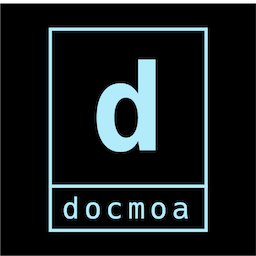Alibaba CLI 설정
25. 12. 28.약 6 분
Alibaba CLI 설정
1. CLI 설치
1.1 Download 방식
- Install guide : https://partners-intl.aliyun.com/help/doc-detail/139508.htm
- Release Download Page : https://github.com/aliyun/aliyun-cli/releases
- CLI 릴리즈 페이지에서 OS에 맞는 파일을 다운로드하여 사용
1.2 MAC - brew 설치
- Install guide : https://formulae.brew.sh/formula/aliyun-cli
brew install aliyun-cli
2. 구성 설정
인증 메커니즘이 4가지이며 구성 설정시 --mode 에 Credential type을 넣어서 구성하게 됨
| Credential type | Limit | Interactive credential configuration (fast) | Non-interactive credential configuration |
|---|---|---|---|
| AK | Use an AccessKey ID and an AccessKey secret to authorize access. | Configure AccessKey credential | Configure AccessKey credential |
| StsToken | Use a Security Token Service (STS) token to authorize access. | Configure STS token credential | Configure STS token credential |
| RamRoleArn | Use the role of a Resource Access Management (RAM) user to authorize access. | Configure RamRoleArn credential | Configure RamRoleArn credential |
| EcsRamRole | Use the RAM role of an Elastic Compute Service (ECS) instance to authorize password-free access. | Configure EcsRamRole credential | Configure EcsRamRole credential |
2.1 AK 생성
AccessKey 방식의 인증 정보가 없는 경우 아래와 같이 생성
- Alibaba Cloud 홈페이지의 우측 상단(변경될 수 있음) 클릭하여
Accesskey Management클릭 AccessKey Pair항목에서Create AccessKey Pair를 클릭하여 AK(AccessKey)를 신규로 생성
2.2 CLI 구성
aliyun cli의 configure 를 실행
--mode에는 Credential Type을 지정--profile에는 사용할 이름을 사용자가 지정,default는 기본 값
$ aliyun configure --mode AK --profile myprofile
Configuring profile 'myprofile' in 'AK' authenticate mode...
Access Key Id []: LTAI5**********************t88V
Access Key Secret []: *******************************
Default Region Id []: ap-southeast-1
Default Output Format [json]: json (Only support json)
Default Language [zh|en] en: en
Saving profile[gslee] ...Done.
Configure Done!!!
구성 완료 후 home 디렉토리의 .aliyun 디렉토리 내의 config.json에서 구성된 정보를 확인 가능
{
"current": "myprofile",
"profiles": [
{
"name": "default",
},
{
"name": "gslee",
"mode": "AK",
"access_key_id": "LTAI5**********************t88V",
"region_id": "ap-southeast-1",
"output_format": "json",
"language": "en",
}
],
"meta_path": ""
}
2.3 CLI 사용 예제
Region 목록 확인
팁
profile이 default인 경우 --profile or -p 생략 가능
$ aliyun -p myprofile ecs DescribeRegions
{
"Regions": {
"Region": [
{
"LocalName": "华北1(青岛)",
"RegionEndpoint": "ecs.aliyuncs.com",
"RegionId": "cn-qingdao"
},
{
"LocalName": "华北2(北京)",
"RegionEndpoint": "ecs.aliyuncs.com",
"RegionId": "cn-beijing"
},
]
},
"RequestId": "2304DF19-CABF-54DF-BDC6-F889C3A73E4F"
}