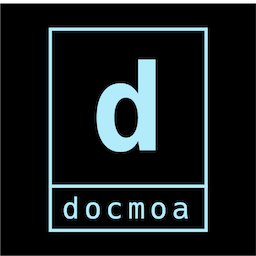The Admin Username specified is not allowed.
25. 12. 28.약 3 분
The Admin Username specified is not allowed.
| Log |
|---|
| Error : compute.VirtualMachinesClient#CreateOrUpdate: Failure sending request: StatusCode=400 – Original Error: Code=“InvalidParameter” Message=“The Admin Username specified is not allowed.” Target="adminUsername" |
Azure(azurerm) 프로바이더를 사용하여 Virtual Machine을 프로비저닝하는 경우 OSProfile에서 Admin User Name을 잘못된 조건으로 구성하는 경우 발생 할 수 있음
Azure API - OSProfile.AdminUsername Property
Azure의 API에서 정의하는 OSProfile 내의 AdminUsername은 온라인 문서에서처럼 몇가지 룰이 있다.
- Windows VM 제약
.으로 끝날 수 없음- 20자 제한
- Linux VM 제약
- 1~64자
- 다음의 이름은 AdminUser로 허용되지 않음
- administrator
- adm
- admin
- admin1
- admin2
- user
- user1
- user2
- user3
- user4
- user5
- test
- test1
- test2
- test3
- 1
- 123
- a
- actuser
- aspnet
- backup
- console
- david
- guest
- john
- owner
- root
- server
- sql
- support
- support_388945a0
- sys
Terraform Error Code Sample
https://registry.terraform.io/providers/hashicorp/azurerm/latest/docs/resources/virtual_machine
resource "azurerm_virtual_machine" "main" {
name = "${var.prefix}-vm"
location = azurerm_resource_group.main.location
resource_group_name = azurerm_resource_group.main.name
network_interface_ids = [azurerm_network_interface.main.id]
vm_size = "Standard_DS1_v2"
storage_image_reference {
publisher = "Canonical"
offer = "UbuntuServer"
sku = "16.04-LTS"
version = "latest"
}
storage_os_disk {
name = "myosdisk1"
caching = "ReadWrite"
create_option = "FromImage"
managed_disk_type = "Standard_LRS"
}
os_profile {
computer_name = "hostname"
admin_username = "test"
admin_password = "Password1234!"
}
os_profile_linux_config {
disable_password_authentication = false
}
tags = {
environment = "staging"
}
}