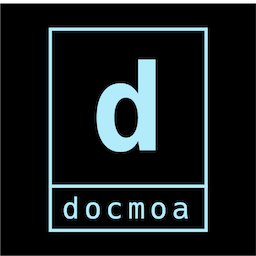Consul 클라이언트 설정
25. 12. 28.약 2 분
Consul 클라이언트 설정
팁
최대한 설정값을 넣어보고, 번역기도 돌려보고 물어도 보고 넣은 Client설정 파일입니다.
네트워크는 프라이빗(온프레이머스) 환경입니다.
#consul client 설정
server = false
acl = {
enabled = true
default_policy = "deny"
enable_token_persistence = true
tokens = {
agent = "f820514a-5215-e741-fcb3-c00857405230"
}
}
license_path = "/opt/license/consul.license"
retry_join = ["172.30.1.17","172.30.1.18","172.30.1.19"]
rejoin_after_leave = true
#tls 설정
ca_file = "/opt/ssl/consul/consul-agent-ca.pem"
auto_encrypt = {
tls = true
}
verify_incoming = false
verify_outgoing = true
verify_server_hostname = true
Consul 클라이언트 최소 설정 (20220807기준)
data_dir = "/opt/consul"
client_addr = "0.0.0.0"
datacenter = "my-dc"
# client
server = false
# Bind addr
bind_addr = "0.0.0.0" # Listen on all IPv4
# Advertise addr - if you want to point clients to a different address than bind or LB.
advertise_addr = "node ip"
# Enterprise License
license_path = "/opt/consul/consul.lic"
# encrypt
encrypt = "7w+zkhqa+YD4GSKXjRWETBIT8hs53Sr/w95oiVxq5Qc="
# retry_join
retry_join = ["server ip"]
ca_file = "/opt/consul/consul-agent-ca.pem"
cert_file = "/opt/consul/my-dc-client-consul-0.pem"
key_file = "/opt/consul/my-dc-client-consul-0-key.pem"
verify_incoming = false
verify_incoming_rpc = false
verify_outgoing = false
verify_server_hostname = false
ports {
http = 8500
dns = 8600
server = 8300
}