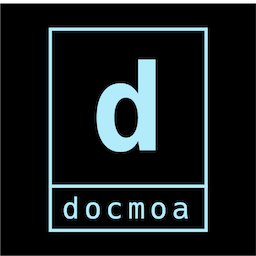Jaeger를 활용한 Consul Service Mesh Tracing
Jaeger를 활용한 Consul Service Mesh Tracing
0. 사전 요구사항
1) Consul Install
Jaeger 연동을 위해 Consul on K8s 환경을 구성합니다. 해당 가이드의 경우에는 여기를 참고하세요.
(1) 시크릿 생성 - 라이센스
- 라이센스 파일 생성 및 시크릿 생성
# license파일 생성
vi consul.lic
# 생성한 license파일로 secret 생성
kubectl create secret generic license --from-file='key=./consul.lic'
(2) 시크릿 생성 - Gossip Key
- consul-gossip-encryption-key 시크릿 생성
GOSSIP_KEY="VeQ8CHV3sDY/bHCseXC7PGXNTSXtWWvOzQKAaFFo9oE="
kubectl patch secret consul-gossip-encryption-key -n consul --patch='{"stringData":{"key": "$GOSSIP_KEY"}}'
(3) Consul Helm 배포
values.yaml 파일 수정 및 배포합니다.
values.yaml파일 예시
global:
name: consul
datacenter: dc1
logLevel: "debug"
logJSON: false
image: hashicorp/consul-enterprise:1.12.3-ent
gossipEncryption:
autoGenerate: true
tls:
enabled: false
enableAutoEncrypt: false
verify: false
httpsOnly: false
imageEnvoy: envoyproxy/envoy:v1.22-latest
enterpriseLicense:
secretName: license
secretKey: key
server:
replicas: 3
client:
enabled: true
exposeGossipPorts: true
extraConfig: |
{
"log_level": "debug"
}
grpc: true
ui:
enabled: true
service:
type: LoadBalancer
connectInject:
enabled: true
controller:
enabled: true
#terminatingGateways:
#enabled: true
#apiGateway:
#enabled: true
#image: "hashicorp/consul-api-gateway:latest"
ingressGateways:
enabled: true
gateways:
- name: ingress-gateway
service:
type: LoadBalancer
ports:
- port: 5000
1. Cert-Manager 설치
Jaeger를 설치할 때 cert-manager 설치가 필수적으로 요구됩니다.
Since version 1.31 the Jaeger Operator uses webhooks to validate Jaeger custom resources (CRs). This requires an installed version of the cert-manager.
kubectl apply -f https://github.com/cert-manager/cert-manager/releases/download/v1.9.1/cert-manager.yaml
- cert-manager 파드 배포확인
kubectl get pods -n cert-manager
NAME READY STATUS RESTARTS AGE
cert-manager-6544c44c6b-z76nd 1/1 Running 0 25s
cert-manager-cainjector-5687864d5f-pdzbn 1/1 Running 0 25s
cert-manager-webhook-785bb86798-v6phx 1/1 Running 0 25s
2. Jaeger 설치
Tracing을 위해 Jaeger 공식 문서를 참고하여 K8s 환경에 Jaeger Operator를 설치합니다.
(1) Role Binding 배포(선택)
💡참고 : 동일 네임스페이스 배포할 경우 해당 과정은 생략!
- YAML 생성 :
consul-jaegerRoleBinding 생성
# role-binding.yaml
kind: RoleBinding
apiVersion: rbac.authorization.k8s.io/v1
metadata:
name: jaeger-operator-in-myproject
namespace: consul-jaeger
subjects:
- kind: ServiceAccount
name: jaeger-operator
namespace: observability
roleRef:
kind: Role
name: jaeger-operator
apiGroup: rbac.authorization.k8s.io
- YAML 배포
kubectl apply -f role-binding.yaml
(2) Jaeger Operator 배포(CRD 설치)
Jaeger Operator를 배포하기 위한 observbility 네임스페이스를 생성합니다. 이때, 별도의 네임스페이스에 배포할 경우에는 다운받은 .yaml에 설저된 네임스페이스명을 변경하셔야 합니다. 참고
- 네임스페이스 생성 및 각종 리소스 배포
kubectl create namespace observability
kubectl create -f https://github.com/jaegertracing/jaeger-operator/releases/download/v1.37.0/jaeger-operator.yaml -n observability
- 배포된
jaeger-operator확인
kubectl get deployment jaeger-operator -n observability
NAME READY UP-TO-DATE AVAILABLE AGE
jaeger-operator 1/1 1 1 2m30s
(3) Jaeger CR 배포 - AllInOne
실제 K8s 환경에서 Jaeger리소스 생성을 위해 다음 .yaml 파일을 배포합니다. 본 문서에서는 편의상 AllInOne 이미지를 사용하여 배포합니다.
AllInOne 이미지는 프로덕션 환경에서 사용하기에는 적합하지 않으며, Dev 또는 Test 목적으로 사용해야 합니다. (배포전략 참고)
The simplest possible way to create a Jaeger instance is by creating a YAML file like the following example. This will install the default AllInOne strategy, which deploys the “all-in-one” image (agent, collector, query, ingester, Jaeger UI) in a single pod, using in-memory storage by default.
- YAML 생성
# simplest.yaml
apiVersion: jaegertracing.io/v1
kind: Jaeger
metadata:
name: simplest
namespace: observability
- (참고) Log Level 조정
# simplest-debug.yaml
apiVersion: jaegertracing.io/v1
kind: Jaeger
metadata:
name: simplest
namespace: observability
spec:
strategy: allInOne
allInOne:
image: jaegertracing/all-in-one:latest
options:
log-level: debug
- YAML 배포
kubectl apply -f simplest.yaml
- 배포 로그 확인
{"level":"info","ts":1661997111.1498919,"caller":"healthcheck/handler.go:129","msg":"Health Check state change","status":"ready"}로그를 통해서 정상적인 상태 확인됨
kubectl logs -l app.kubernetes.io/instance=simplest -n consul-jaeger
{"level":"info","ts":1661997111.149404,"caller":"channelz/funcs.go:340","msg":"[core][Channel #10] Channel Connectivity change to TRANSIENT_FAILURE","system":"grpc","grpc_log":true}
{"level":"info","ts":1661997111.1495373,"caller":"app/static_handler.go:181","msg":"UI config path not provided, config file will not be watched"}
{"level":"info","ts":1661997111.149864,"caller":"app/server.go:217","msg":"Query server started","http_addr":"[::]:16686","grpc_addr":"[::]:16685"}
{"level":"info","ts":1661997111.1498919,"caller":"healthcheck/handler.go:129","msg":"Health Check state change","status":"ready"}
{"level":"info","ts":1661997111.149912,"caller":"app/server.go:300","msg":"Starting GRPC server","port":16685,"addr":":16685"}
{"level":"info","ts":1661997111.1499252,"caller":"channelz/funcs.go:340","msg":"[core][Server #9 ListenSocket #12] ListenSocket created","system":"grpc","grpc_log":true}
{"level":"info","ts":1661997111.1499453,"caller":"app/server.go:281","msg":"Starting HTTP server","port":16686,"addr":":16686"}
{"level":"info","ts":1661997112.150468,"caller":"channelz/funcs.go:340","msg":"[core][Channel #10 SubChannel #11] Subchannel Connectivity change to IDLE","system":"grpc","grpc_log":true}
{"level":"info","ts":1661997112.1505697,"caller":"grpclog/component.go:71","msg":"[core]pickfirstBalancer: UpdateSubConnState: 0xc00082a700, {IDLE connection error: desc = \"transport: Error while dialing dial tcp :16685: connect: connection refused\"}","system":"grpc","grpc_log":true}
{"level":"info","ts":1661997112.1505857,"caller":"channelz/funcs.go:340","msg":"[core][Channel #10] Channel Connectivity change to IDLE","system":"grpc","grpc_log":true}
(4) (선택) Jaeger Sidecar 배포 방식
Jaeger Auto Injection 및 Manaul Injection 활용방안을 가이드합니다. (3)에서 Jaeger리소스를 직접 배포했다면 생략하셔도 됩니다.
방안1. CRD 배포
해당 방안은 3)-(3)에서 작성한 방식으로, 관리되는 네임스페이스에 있는 애플리케이션의 tracing을 수행합니다.
방안2. Auto Injection - annotation 활용
해당 방안은 annotation 절에 "sidecar.jaegertracing.io/inject": "true" 를 기입하여 tracing 하고자 하는 애플리케이션에 sidecar auto-injection을 수행합니다.
- tracing 할 애플리케이션 deployment yaml의 annotation 위치
metadata:
name: web-deployment
labels:
app: web
namespace: observability
annotations:
"sidecar.jaegertracing.io/inject": 'true'
방안3. Manual Injectio
tracing 하고자 하는 애플리케이션에 직접 sidecar를 붙혀 tracing 합니다.
- name: jaeger-agent
image: jaegertracing/jaeger-agent:latest
imagePullPolicy: IfNotPresent
ports:
- containerPort: 5775
name: zk-compact-trft
protocol: UDP
- containerPort: 5778
name: config-rest
protocol: TCP
- containerPort: 6831
name: jg-compact-trft
protocol: UDP
- containerPort: 6832
name: jg-binary-trft
protocol: UDP
- containerPort: 14271
name: admin-http
protocol: TCP
args:
- --reporter.grpc.host-port=dns:///simplest-collector-headless.observability:14250
- --reporter.type=grpc
(5) Jaeger UI 접속
기본적을 Jaeger UI는 ClusterIP로 배포됩니다. 외부에서 접속하기 위해 다음 몇 가지 방안을 제시합니다.
참고 : 본 문서에서는 편의상 LoadBalancer 타입으로 변경하는 샘플을 제공합니다.
- Ingress
- LoadBalancer
- Port-Forwarding
기본적으로 Jaeager UI는 16686 Port를 사용합니다. 필자는 편읜상 simplest-query 서비스를 LoadBalancer타입으로 변경하여 조회합니다.
spec:
(중략)
ports:
- name: http-query
nodePort: 32731
port: 16686
protocol: TCP
targetPort: 16686
- name: grpc-query
nodePort: 31322
port: 16685
protocol: TCP
targetPort: 16685
selector:
app: jaeger
app.kubernetes.io/component: all-in-one
app.kubernetes.io/instance: simplest
app.kubernetes.io/managed-by: jaeger-operator
app.kubernetes.io/name: simplest
app.kubernetes.io/part-of: jaeger
sessionAffinity: None
type: LoadBalancer
- Jaeger UI 예제
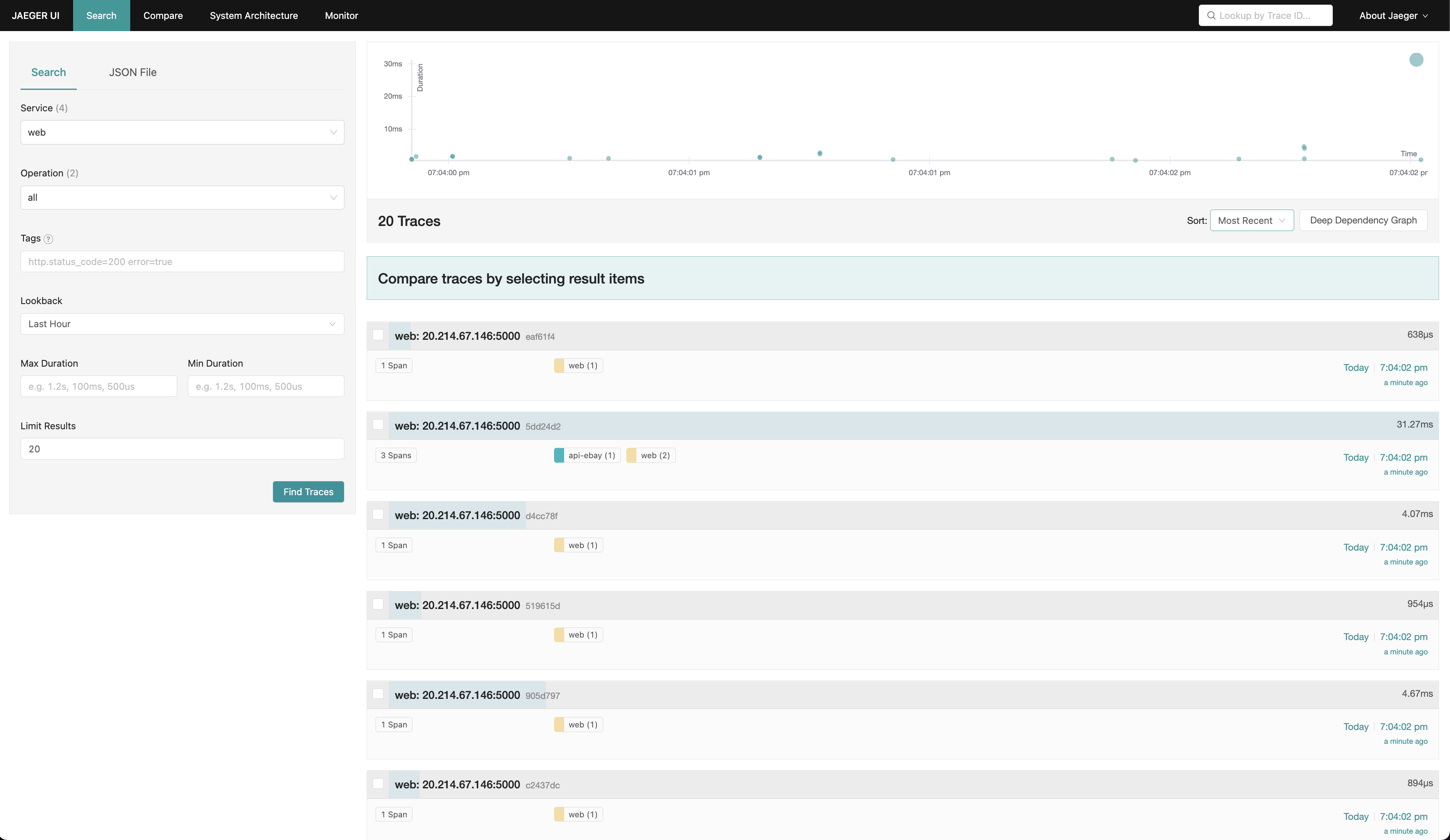
(참고) Jaeger와 다른 네임스페이스에 애플리케이션 사용할 경우
3. Consul Config 설정
(1) Ingress Gateway
apiVersion: consul.hashicorp.com/v1alpha1
kind: IngressGateway
metadata:
name: ingress-gateway
namespace: consul
spec:
listeners:
- port: 5000
protocol: http
services:
- name: web
hosts: ['*']
(2) Service Defaults
apiVersion: consul.hashicorp.com/v1alpha1
kind: ServiceDefaults
metadata:
name: web
spec:
protocol: "http"
(3) Proxy Defaults
ProxyDefaults 설정을 통해 Collector 서버에 대한 주소 및 Clustesr Name에 대해 선언합니다.
apiVersion: consul.hashicorp.com/v1alpha1
kind: ProxyDefaults
metadata:
name: global
namespace: consul
spec:
config:
protocol: http
envoy_tracing_json: |
{
"http":{
"name":"envoy.tracers.zipkin",
"typedConfig":{
"@type":"type.googleapis.com/envoy.config.trace.v3.ZipkinConfig",
"collector_cluster":"simplest-collector",
"collector_endpoint_version":"HTTP_JSON",
"collector_endpoint":"/api/v2/spans",
"shared_span_context":false
}
}
}
envoy_extra_static_clusters_json: |
{
"connect_timeout":"3.000s",
"dns_lookup_family":"V4_ONLY",
"lb_policy":"ROUND_ROBIN",
"load_assignment":{
"cluster_name":"simplest-collector",
"endpoints":[
{
"lb_endpoints":[
{
"endpoint":{
"address":{
"socket_address":{
"address":"simplest-collector",
"port_value":9411,
"protocol":"TCP"
}
}
}
}
]
}
]
},
"name":"simplest-collector",
"type":"STRICT_DNS"
}
99) 참고문서
ingress gateway + tracing 고려사항 : https://developer.hashicorp.com/consul/docs/connect/distributed-tracing#considerations
jaeger 배포 helm chart : https://git.app.uib.no/caleno/helm-charts/-/tree/597accc8e61dfb3a78f2e4f1b9622c8d3f32b4f2/stable/jaeger-operator/templates