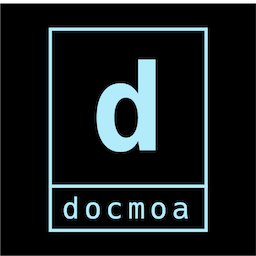Configure Boudary using Terraform
25. 12. 28.약 9 분
Configure Boudary using Terraform
- Terraform provider : https://registry.terraform.io/providers/hashicorp/boundary/latest/docs
- learn site : https://learn.hashicorp.com/tutorials/boundary/getting-started-config
main.tf
provider "boundary" {
addr = "http://172.28.128.11:9200"
// recovery_kms_hcl = <<EOT
// kms "aead" {
// purpose = "recovery"
// aead_type = "aes-gcm"
// key = "8fZBjCUfN0TzjEGLQldGY4+iE9AkOvCfjh7+p0GtRBQ="
// key_id = "global_recovery"
// }
// EOT
auth_method_id = "ampw_U6FXouWRDK"
password_auth_method_login_name = "admin"
password_auth_method_password = "POByMKtvabYS1wtRHLgZ"
}
resource "boundary_scope" "global" {
global_scope = true
scope_id = "global"
description = "Global scope"
}
// Scope HashiStack
resource "boundary_scope" "corp" {
name = "hashistack"
description = "hashistack scope"
scope_id = boundary_scope.global.id
auto_create_admin_role = true
auto_create_default_role = true
}
resource "boundary_auth_method" "corp_password" {
name = "corp_password_auth_method"
description = "Password auth method"
type = "password"
scope_id = boundary_scope.corp.id
}
resource "boundary_account" "user" {
for_each = var.users
name = each.key
description = "User account for my user"
type = "password"
login_name = lower(each.key)
password = "password"
auth_method_id = boundary_auth_method.corp_password.id
}
resource "boundary_user" "users" {
for_each = var.users
name = each.key
description = "User resource for ${each.key}"
account_ids = ["${boundary_account.user[each.key].id}"]
scope_id = boundary_scope.corp.id
}
resource "boundary_group" "admin" {
name = "admin"
description = "Organization group for readonly users"
member_ids = [for user in boundary_user.users : user.id]
scope_id = boundary_scope.corp.id
}
resource "boundary_user" "readonly_users" {
for_each = var.readonly_users
name = each.key
description = "User resource for ${each.key}"
scope_id = boundary_scope.corp.id
}
resource "boundary_group" "readonly" {
name = "read-only"
description = "Organization group for readonly users"
member_ids = [for user in boundary_user.readonly_users : user.id]
scope_id = boundary_scope.corp.id
}
resource "boundary_role" "corp_admin" {
name = "corp_admin"
description = "Corp Administrator role"
principal_ids = concat(
[for user in boundary_user.users: user.id]
)
grant_strings = ["id=*;type=*;actions=create,read,update,delete"]
scope_id = boundary_scope.corp.id
}
resource "boundary_role" "organization_readonly" {
name = "Read-only"
description = "Read-only role"
principal_ids = [boundary_group.readonly.id]
grant_strings = ["id=*;type=*;actions=read"]
scope_id = boundary_scope.corp.id
}
resource "boundary_scope" "core_infra" {
name = "core_infra"
description = "My first project!"
scope_id = boundary_scope.corp.id
auto_create_admin_role = true
}
resource "boundary_host_catalog" "backend_servers" {
name = "backend_servers"
description = "Backend servers host catalog"
type = "static"
scope_id = boundary_scope.core_infra.id
}
resource "boundary_host" "ssh_servers" {
for_each = var.ssh_server_ips
type = "static"
name = "ssh_server_service_${each.value}"
description = "ssh server host"
address = each.key
host_catalog_id = boundary_host_catalog.backend_servers.id
}
resource "boundary_host" "backend_servers" {
for_each = var.backend_server_ips
type = "static"
name = "backend_server_service_${each.value}"
description = "Backend server host"
address = each.key
host_catalog_id = boundary_host_catalog.backend_servers.id
}
resource "boundary_host_set" "ssh_servers" {
type = "static"
name = "ssh_servers"
description = "Host set for ssh servers"
host_catalog_id = boundary_host_catalog.backend_servers.id
host_ids = [for host in boundary_host.ssh_servers : host.id]
}
resource "boundary_host_set" "backend_servers" {
type = "static"
name = "backend_servers"
description = "Host set for backend servers"
host_catalog_id = boundary_host_catalog.backend_servers.id
host_ids = [for host in boundary_host.backend_servers : host.id]
}
# create target for accessing backend servers on port :8000
resource "boundary_target" "backend_servers_service" {
type = "tcp"
name = "backend_server"
description = "Backend service target"
scope_id = boundary_scope.core_infra.id
default_port = "8080"
host_set_ids = [
boundary_host_set.backend_servers .id
]
}
# create target for accessing backend servers on port :22
resource "boundary_target" "backend_servers_ssh" {
type = "tcp"
name = "ssh_server"
description = "Backend SSH target"
scope_id = boundary_scope.core_infra.id
// default_port = "22"
host_set_ids = [
boundary_host_set.ssh_servers.id
]
}
// anonymous
resource "boundary_role" "global_anon_listing" {
scope_id = boundary_scope.global.id
grant_strings = [
"id=*;type=auth-method;actions=list,authenticate",
"type=scope;actions=list",
"id={{account.id}};actions=read,change-password"
]
principal_ids = ["u_anon"]
}
resource "boundary_role" "org_anon_listing" {
scope_id = boundary_scope.corp.id
grant_strings = [
"id=*;type=auth-method;actions=list,authenticate",
"type=scope;actions=list",
"id={{account.id}};actions=read,change-password"
]
principal_ids = ["u_anon"]
}
output "corp_auth_method_id" {
value = "boundary authenticate password -auth-method-id ${boundary_auth_method.corp_password.id} -login-name ${boundary_account.user["gslee"].login_name} -password ${boundary_account.user["gslee"].password}"
}
variable.tf
variable "addr" {
default = "http://172.28.128.11:9200"
}
variable "users" {
type = set(string)
default = [
"gslee",
"Jim",
"Mike",
"Todd",
"Jeff",
"Randy",
"Susmitha"
]
}
variable "readonly_users" {
type = set(string)
default = [
"Chris",
"Pete",
"Justin"
]
}
variable "ssh_server_ips" {
type = set(string)
default = [
"172.28.128.11"
]
}
variable "backend_server_ips" {
type = set(string)
default = [
"172.28.128.11",
"172.28.128.50",
"172.28.128.60",
"172.28.128.61",
"172.28.128.70",
]
}