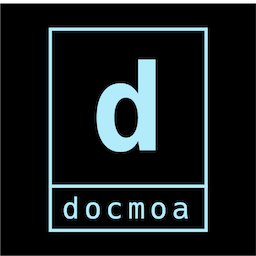SSH OTP - Debian 계열
25. 12. 28.약 6 분
SSH OTP - Debian 계열
Vault설정
시크릿 엔진 활성화
$ vault secrets enable -path ssh ssh
롤 생성
$ vault write ssh/roles/otp_key_role \
key_type=otp \
default_user=test \
allowed_users=test \
key_bits=2048 \
cidr_list=172.28.128.0/24
Success! Data written to: ssh/roles/otp_key_role
e.g. cidr_list=127.0.0.1/32,172.28.128.1/32 or 0.0.0.0/0
대상 서버 설정
접속할 사용자 생성
$ sudo adduser test
vault-ssh-helper 구성 <config.hcl>
vault_addr = "http://172.28.128.21:8200"
ssh_mount_point = "ssh"
namespace = ""
tls_skip_verify = true
allowed_roles = "*"
allowed_cidr_list = "0.0.0.0/0"
vault-ssh-helper 다운로드
https://releases.hashicorp.com/vault-ssh-helper/
tls를 사용하지 않는 경우.-dev
아래와 같이 검증
vault-ssh-helper -verify-only -config=config.hcl -dev
pam.d 설정
기존 PW 방식을 대체
/etc/pam.d/sshd 파일의 @include common-auth 부분을 다음과 같이 변경 추가
#@include common-auth
auth requisite pam_exec.so quiet expose_authtok log=/tmp/vaultssh.log /usr/local/bin/vault-ssh-helper -config=/etc/vault-ssh-helper.d/config.hcl -dev
auth optional pam_unix.so not_set_pass use_first_pass nodelay
기존 PW와 함께 사용
/etc/pam.d/common-auth 파일의 auth [success=1 dufault=ignore] 아래 2줄 추가
# here are the per-package modules (the "Primary" block)
auth [success=1 default=ignore] pam_unix.so nullok_secure
auth [success=3 default=ignore] pam_exec.so quiet expose_authtok log=/tmp/vaultssh.log /usr/local/bin/vault-ssh-helper -config=/etc/vault-ssh-helper.d/config.hcl -dev
auth [success=2 default=ignore] pam_unix.so not_set_pass use_first_pass nodelay
# here's the fallback if no module succeeds
auth requisite pam_deny.so
# prime the stack with a positive return value if there isn't one already;
# this avoids us returning an error just because nothing sets a success code
# since the modules above will each just jump around
auth required pam_permit.so
# and here are more per-package modules (the "Additional" block)
auth optional pam_cap.so
# end of pam-auth-update config
ssh 설정
/etc/ssh/sshd_config 파일의 ChallengeResponseAuthentication 부분을 수정
이미 있는 옵션은 값 수정, 없는 옵션은 추가
ChallengeResponseAuthentication yes
UsePAM yes
PasswordAuthentication no
ssh 서비스 재시작
$ systemctl restart ssh
테스트
otp 발급
$ vault write ssh/creds/otp_key_role ip=172.28.128.31
Key Value
--- -----
lease_id ssh/creds/otp_key_role/r2SFjhwt3brVT0msL1KEq2Dv
lease_duration 768h
lease_renewable false
ip 172.28.128.31
key f8a32d6c-beec-383c-62d6-3718b367f88d
key_type otp
port 22
username test
접속 방법 1. ssh
Password: 에 앞서 요청한 롤의 credential 값의
key를 넣어준다.
$ ssh test@172.28.128.31
Password:
접속 방법 2. vault ssh
Vault로 해당 ssh otp에 권한이 있는 사용자인 경우
sshpass가 설치되어있으면 자동 입력
$ vault ssh -role otp_key_role -mode otp test@172.28.128.31
or
$ vault ssh -role otp_key_role -mode otp -strict-host-key-checking=no test@172.28.128.31