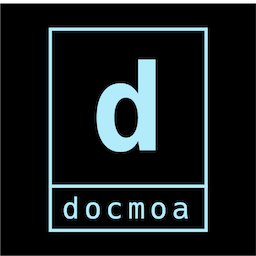EKS Vault sidecar를 활용한 logrotate 설정
25. 12. 28.약 12 분
EKS Vault sidecar를 활용한 logrotate 설정
| 확인 버전 | |
|---|---|
| eks cluster | v1.24 |
| aws cli | v2.10.1 |
| eks ctl | v0.130.0 |
| helm | v3.10.3 |
1. EFS CSI Driver 설치
1.1 IAM 정책을 만들 json 파일 가져오기 iam-policy-example.json
curl -O https://raw.githubusercontent.com/kubernetes-sigs/aws-efs-csi-driver/master/docs/iam-policy-example.json
{
"Version": "2012-10-17",
"Statement": [
{
"Effect": "Allow",
"Action": [
"elasticfilesystem:DescribeAccessPoints",
"elasticfilesystem:DescribeFileSystems",
"elasticfilesystem:DescribeMountTargets",
"ec2:DescribeAvailabilityZones"
],
"Resource": "\*"
},
{
"Effect": "Allow",
"Action": [
"elasticfilesystem:CreateAccessPoint"
],
"Resource": "\*",
"Condition": {
"StringLike": {
"aws:RequestTag/efs.csi.aws.com/cluster": "true"
}
}
},
{
"Effect": "Allow",
"Action": "elasticfilesystem:DeleteAccessPoint",
"Resource": "\*",
"Condition": {
"StringEquals": {
"aws:ResourceTag/efs.csi.aws.com/cluster": "true"
}
}
}
]
}
1.2 IAM 정책
aws iam create-policy \
--policy-name AmazonEKS\_EFS_CSI_Driver_Policy \
--policy-document file://iam-policy-example.json
1.3 클러스터의 OIDC 공급자 URL
aws eks describe-cluster \
--name my-cluster \
--query "cluster.identity.oidc.issuer" \
--output text \
https://oidc.eks.region-code.amazonaws.com/id/EXAMPLED539D4633E53DE1B71EXAMPLE
1.4 trust-policy
{
"Version": "2012-10-17",
"Statement": [
{
"Effect": "Allow",
"Principal": {
"Federated": "arn:aws:iam::111122223333:oidc-provider/oidc.eks.region-code.amazonaws.com/id/EXAMPLED539D4633E53DE1B71EXAMPLE"
},
"Action": "sts:AssumeRoleWithWebIdentity",
"Condition": {
"StringEquals": {
"oidc.eks.region-code.amazonaws.com/id/EXAMPLED539D4633E53DE1B71EXAMPLE:sub":"system:serviceaccount:kube-system:efs-csi-controller-sa"
}
}
}
]
}
1.4 역할 생성
aws iam create-role \
--role-name AmazonEKS\_EFS\_CSI\_DriverRole \
--assume-role-policy-document file://"trust-policy.json"
1.5 IAM 정책을 역할에 연결
aws iam attach-role-policy \
--policy-arn arn:aws:iam::111122223333:policy/AmazonEKS\_EFS\_CSI\_Driver\_Policy \
--role-name AmazonEKS\_EFS\_CSI\_DriverRole
1.6 생성한 IAM 역할의 ARN이 추가된 Kubernetes SA을 생성
apiVersion: v1
kind: ServiceAccount
metadata:
labels:
app.kubernetes.io/name: aws-efs-csi-driver
name: efs-csi-controller-sa
namespace: kube-system
annotations:
eks.amazonaws.com/role-arn: arn:aws:iam::111122223333:role/AmazonEKS\_EFS\_CSI\_DriverRole
kubectl apply -f efs-service-account.yaml
2. Amazon EFS 드라이버 설치
2.1 Helm 리포지토리를 추가
helm repo add aws-efs-csi-driver https://kubernetes-sigs.github.io/aws-efs-csi-driver/
2.2 리포지토리를 업데이트
helm repo update
2.3 Helm 차트를 사용하여 드라이버 릴리스를 설치
helm upgrade -i aws-efs-csi-driver aws-efs-csi-driver/aws-efs-csi-driver \
--namespace kube-system \
--set image.repository=602401143452.dkr.ecr.region-code.amazonaws.com/eks/aws-efs-csi-driver \
--set controller.serviceAccount.create=false \
--set controller.serviceAccount.name=efs-csi-controller-sa
2.4 EFS 생성
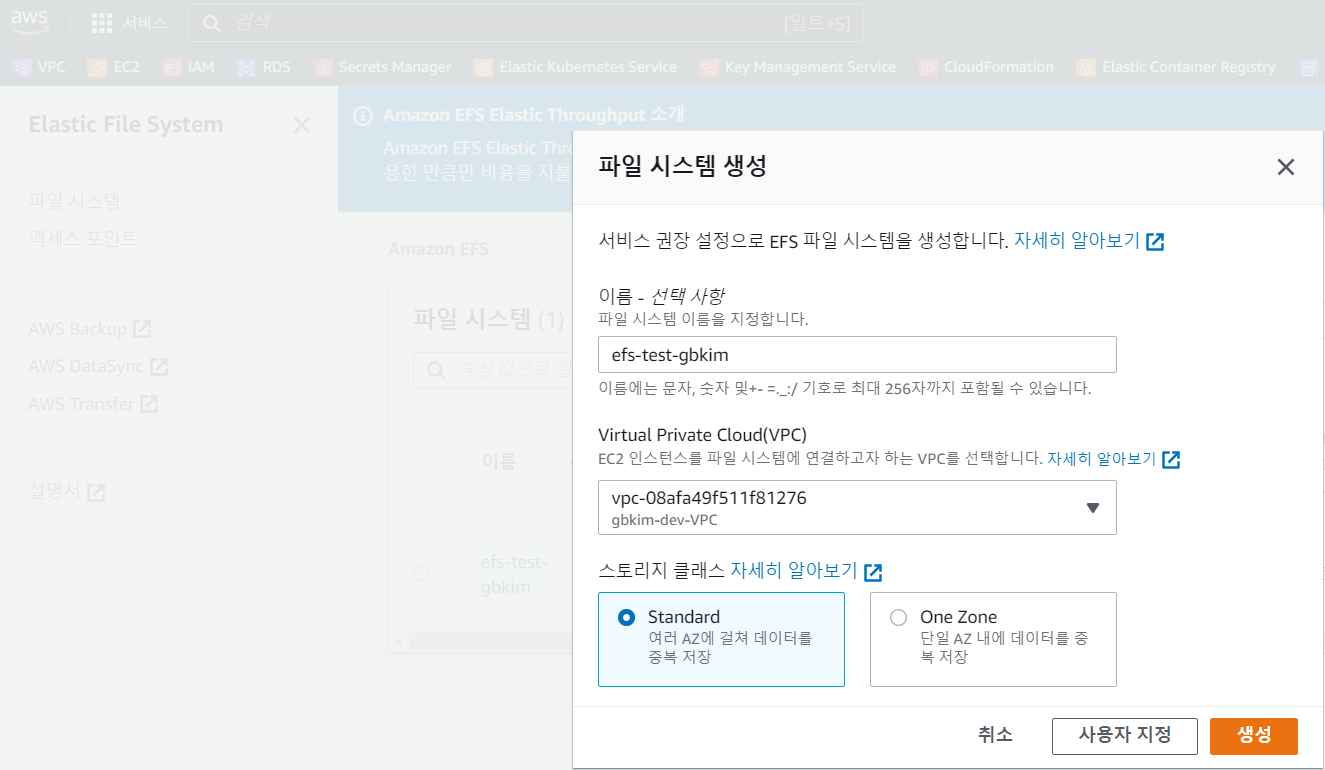
2.4 EFS SG 생성 후 설정
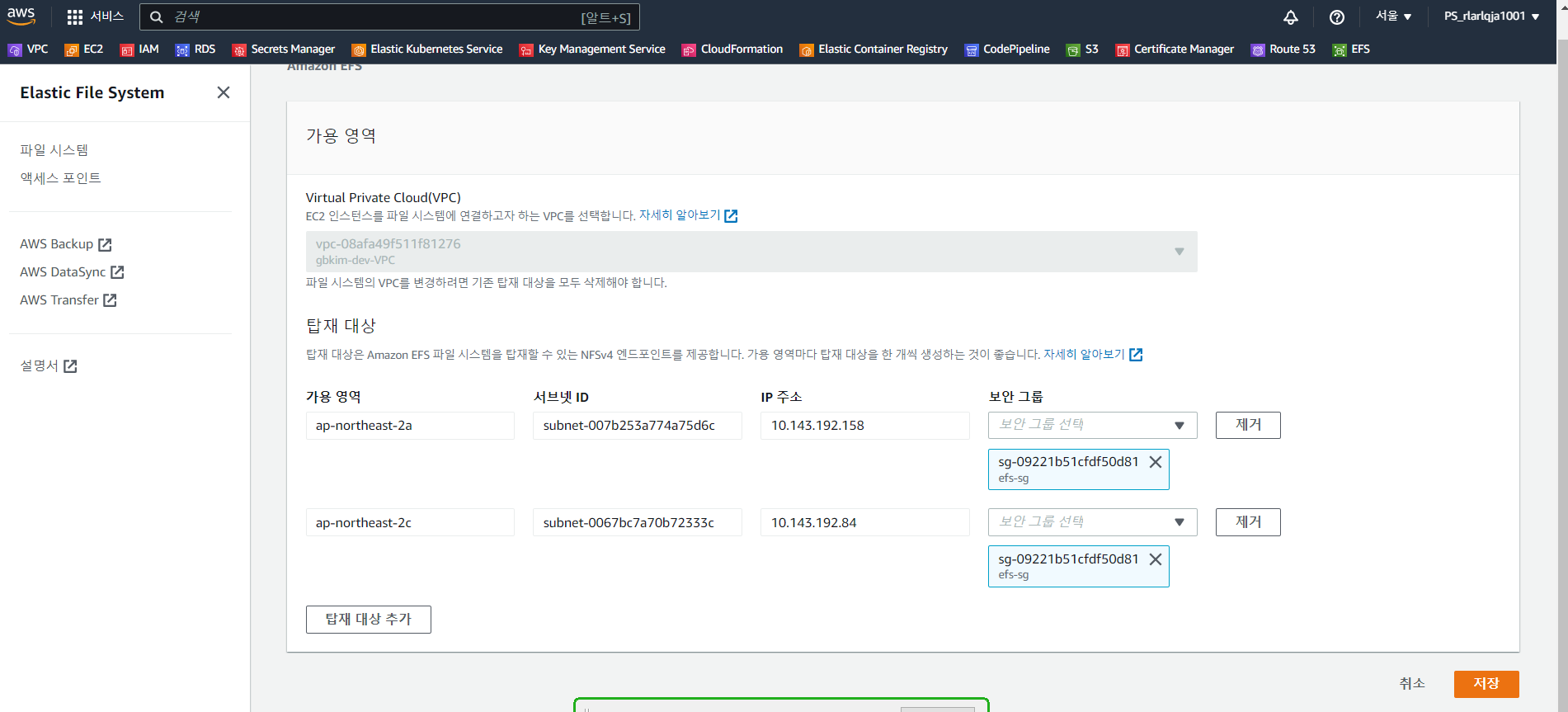
2.5 storageclass.yaml로 배포
apiVersion: v1
kind: StorageClass
apiVersion: storage.k8s.io/v1
metadata:
name: efs-sc
provisioner: efs.csi.aws.com
reclaimPolicy: Retain
parameters:
provisioningMode: efs-ap
fileSystemId: {생성한 EFS ID 기입}
directoryPerms: "700"
gidRangeStart: "1000"
gidRangeEnd: "2000"
kubectl apply sc.yaml
3. helm으로 Vault sidecar를 활용한 logrotate yaml 파일 준비
apiVersion: v1
kind: ConfigMap
metadata:
name: logrotate-config
data:
logrotate.conf: |
/vault/audit/*.txt {
missingok
compress
maxsize 1M
crate
dateext
dateformat -%Y-%m-%d_%H
postrotate
pkill -HUP vault
endscript
}
3.1 vault helm으로 배포
3.1.1 license secret 생성
touch vault.hclic # vault 라이센스 내용 첨부
vaultsecret=$(cat vault.hclic)
kubectl create secret generic vault-ent-license --from-literal="license=${vaultsecret}"
3.1.2 eks 자격증명 secret 생성
kubectl create secret generic eks-creds \
--from-literal=AWS_ACCESS_KEY_ID="[AWS_ACCESS_KEY_ID]" \
--from-literal=AWS_SECRET_ACCESS_KEY="[AWS_SECRET_ACCESS_KEY]"
3.1.3 vault helm values.yaml 배포
server:
# HUP signal for logrotate
shareProcessNamespace: true
# Add the lograte config from a config map
volumes:
- name: logrotate-config
configMap:
name: logrotate-config
# And finally the container
extraContainers:
- name: auditlog-rotator
image: [aws account ID].dkr.ecr.ap-northeast-2.amazonaws.com/hasicorp-repo:logrotate
imagePullPolicy: Always
env:
- name: CRONTAB
value: "*/3 * * * *"
volumeMounts:
- mountPath: /etc/logrotate.conf
name: logrotate-config
subPath: logrotate.conf
readOnly: true
- mountPath: /vault/audit
name: audit
enterpriseLicense:
secretName: vault-ent-license
ha:
enabled: true
raft:
enabled: true
config: |
ui = true
listener "tcp" {
tls_disable = 1
address = "[::]:8200"
cluster_address = "[::]:8201"
}
seal "awskms" {
region = "ap-northeast-2"
kms_key_id = "[kms_key_id]"
}
storage "raft" {
path = "/vault/data"
retry_join {
leader_api_addr = "https://vault-0.vault-internal:8200"
}
retry_join {
leader_api_addr = "https://vault-1.vault-internal:8200"
}
retry_join {
leader_api_addr = "https://vault-2.vault-internal:8200"
}
}
service_registration "kubernetes" {}
image:
repository: hashicorp/vault-enterprise
tag: 1.12.1-ent
extraSecretEnvironmentVars:
- envName: AWS_ACCESS_KEY_ID
secretName: eks-creds
secretKey: AWS_ACCESS_KEY_ID
- envName: AWS_SECRET_ACCESS_KEY
secretName: eks-creds
secretKey: AWS_SECRET_ACCESS_KEY
service:
type: LoadBalancer
loadBalancerClass: service.k8s.aws/nlb
annotations:
dataStorage:
enabled: true
storageClass: efs-sc
size: 100Gi
auditStorage:
enabled: true
# Size of the PVC created
size: 100Gi
# Location where the PVC will be mounted.
mountPath: "/vault/audit"
# Name of the storage class to use. If null it will use the
# configured default Storage Class.
storageClass: efs-sc
# Access Mode of the storage device being used for the PVC
accessMode: ReadWriteOnce
# Annotations to apply to the PVC
annotations: {}
3.1.3 helm repo 등록 및 values.yaml 기반으로 vault 배포
helm repo add hashicorp https://helm.releases.hashicorp.com
helm repo list
# 설치
helm install vault hashicorp/vault -f values.yaml
# 삭제
helm uninstall vault hashicorp/vault -f values.yaml
3.1.4 logrotate 적용 확인
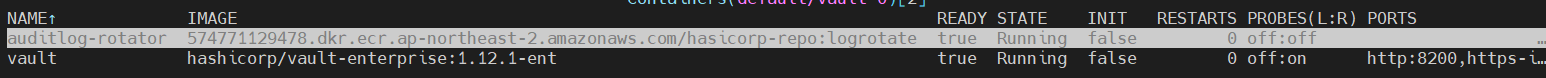
3.1.5 auditlog-logrotate 설정 확인
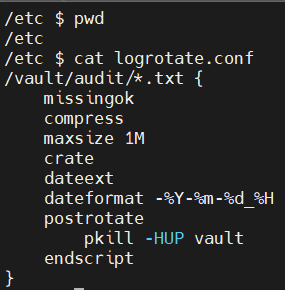
- 1M가 넘어가면 새로 생성 된 파일들은 압축파일로 변환 설정
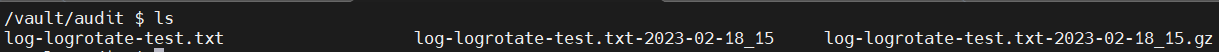
create by rlarlqja1001@gmail.com