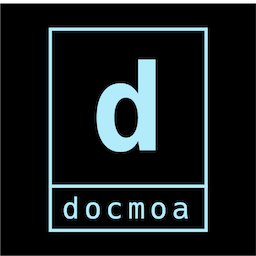Nomad 클라이언트 설정
25. 12. 28.약 3 분
Nomad 클라이언트 설정
팁
최대한 설정값을 넣어보고, 번역기도 돌려보고 물어도 보고 넣은 Client설정 파일입니다.
네트워크는 프라이빗(온프레이머스) 환경입니다.
#nomad client 설정
client {
enabled = true
servers = ["172.30.1.17","172.30.1.18","172.30.1.19"]
server_join {
retry_join = ["172.30.1.17","172.30.1.18","172.30.1.19"]
retry_max = 3
retry_interval = "15s"
}
#host에서 nomad에서 사용할 수 있는 volume 설정
host_volume "logs" {
path = "/var/logs/elk/"
read_only = false
}
#각각의 client의 레이블 작성
#meta {
# name = "moon"
# zone = "web"
#}
#nomad에서 예약할 자원
reserved {
#Specifies the amount of CPU to reserve, in MHz.
cpu = 200
#Specifies the amount of memory to reserve, in MB.
memory = 8192
#Specifies the amount of disk to reserve, in MB.
disk = 102400
}
no_host_uuid = true
#bridge network interface name
bridge_network_name = "nomad"
bridge_network_subnet = "172.26.64.0/20"
cni_path = "/opt/cni/bin"
cni_config_dir = "/opt/cni/config"
}
#tls 설정
tls {
http = true
rpc = true
ca_file = "/opt/ssl/nomad/nomad-agent-ca.pem"
cert_file = "/opt/ssl/nomad/global-client-nomad-0.pem"
key_file = "/opt/ssl/nomad/global-client-nomad-0-key.pem"
verify_server_hostname = true
verify_https_client = true
}
Nomad 클라이언트 최소 설정 (20220807기준)
data_dir = "/opt/nomad/data"
bind_addr = "0.0.0.0"
client {
enabled = true
servers = ["server ip"]
# sidecar image 고정
meta {
connect.sidecar_image = "envoyproxy/envoy:v1.21.3"
}
}
#consul 정보 입력
consul {
address = "127.0.0.1:8501"
grpc_address="127.0.0.1:8502"
server_service_name = "nomad"
client_service_name = "nomad-client"
auto_advertise = true
server_auto_join = true
client_auto_join = true
ssl = true
verify_ssl = false
ca_file = "/opt/consul/consul-agent-ca.pem"
cert_file = "/opt/consul/my-dc-client-consul-0.pem"
key_file = "/opt/consul/my-dc-client-consul-0-key.pem"
}
plugin "docker" {
config {
auth {
}
}
}