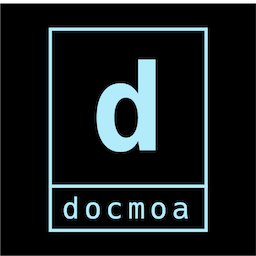Consul namespace 사용시 Nomad의 서비스 등록
25. 12. 28.약 14 분
Consul namespace 사용시 Nomad의 서비스 등록
Job의 Consul Namespace 정의
Consul Enterprise는 Namespace가 있어서 Nomad로 Consul에 서비스 등록 시 특정 Namespace를 지정할 수 있음
Job > Group > Consul
job "frontback_job" {
group "backend_group_v1" {
count = 1
consul {
namespace = "mynamespace"
}
service {
name = "backend"
port = "http"
connect {
sidecar_service {}
}
check {
type = "http"
path = "/"
interval = "5s"
timeout = "3s"
}
}
# 생략
Service Mesh Upstream
해당 group에 대한 글로벌 설정이기 때문에 Consul과 관련해서 구성되는 모든 설정은 해당 Namespace를 기준으로 적용됨
예를 들어 upstream 구성을 하면
job "frontback_job" {
group "frontend_group" {
count = 1
consul {
namespace = "mesh"
}
service {
name = "frontend"
port = "http"
connect {
sidecar_service {
proxy {
upstreams {
destination_name = "backend"
local_bind_port = 10000
}
}
}
}
# 생략
sidecar의 로그에서도 적용된 namespace로 리스너가 등록되는 로그(namesapce/servicename) 확인 가능
[2021-09-01 01:31:10.490][1][info][upstream] [source/common/upstream/cds_api_helper.cc:28] cds: add 3 cluster(s), remove 0 cluster(s)
[2021-09-01 01:31:10.572][1][info][upstream] [source/common/upstream/cds_api_helper.cc:65] cds: added/updated 3 cluster(s), skipped 0 unmodified cluster(s)
[2021-09-01 01:31:10.572][1][info][upstream] [source/common/upstream/cluster_manager_impl.cc:168] cm init: initializing secondary clusters
[2021-09-01 01:31:10.574][1][info][upstream] [source/common/upstream/cluster_manager_impl.cc:192] cm init: all clusters initialized
[2021-09-01 01:31:10.574][1][info][main] [source/server/server.cc:745] all clusters initialized. initializing init manager
[2021-09-01 01:31:10.578][1][info][upstream] [source/server/lds_api.cc:78] lds: add/update listener 'mesh/backend:127.0.0.1:10000'
[2021-09-01 01:31:10.586][1][info][upstream] [source/server/lds_api.cc:78] lds: add/update listener 'public_listener:0.0.0.0:24945'
[2021-09-01 01:31:10.587][1][info][config] [source/server/listener_manager_impl.cc:888] all dependencies initialized. starting workers
[2021-09-01 01:46:10.592][1][info][main] [source/server/drain_manager_impl.cc:70] shutting down parent after drain
DNS 쿼리
경고
주의할점은 DNS를 사용하는 경우, 예를들어 template 작성시 namespace가 추가되면 경로상 datacenter도 정의해줘야 인식하는 것으로 보임
[tag.]<service>.service.<namespace>.<datacenter>.<domain>
참고 링크 : https://www.consul.io/docs/discovery/dns#namespaced-services
기존 템플릿
template {
data = <<EOF
defaults
mode http
frontend http_front
bind *:28888
default_backend http_back
backend http_back
balance roundrobin
server-template mywebapp 2 _frontend._tcp.service.consul resolvers consul resolve-opts allow-dup-ip resolve-prefer ipv4 check
resolvers consul
nameserver consul 127.0.0.1:8600
accepted_payload_size 8192
hold valid 5s
EOF
destination = "local/haproxy.cfg"
}
Namespace 적용 템플릿
template {
data = <<EOF
defaults
mode http
frontend http_front
bind *:28888
default_backend http_back
backend http_back
balance roundrobin
server-template mywebapp 2 _frontend._tcp.service.mesh.hashistack.consul resolvers consul resolve-opts allow-dup-ip resolve-prefer ipv4 check
resolvers consul
nameserver consul 127.0.0.1:8600
accepted_payload_size 8192
hold valid 5s
EOF
destination = "local/haproxy.cfg"
}
Full Example (mesh.nomad)
# nomad namespace apply -description "ServiceMesh Sample" mesh
locals {
mode = "Legacy"
namespace = "mesh"
#artifact = "https://hashicorpjp.s3.ap-northeast-1.amazonaws.com/masa/Snapshots2021Jan_Nomad/frontback.tgz"
artifact = "https://github.com/Great-Stone/Snapshots_2021Jan_Pseudo-containerized/raw/main/frontback.tgz"
node = "https://github.com/Great-Stone/Snapshots_2021Jan_Pseudo-containerized/raw/main/nodejs-linux"
subject = "snapshot"
}
variables {
frontend_port = 8080
upstream_port = 10000
}
variable "attrib_v1" {
type = object({
version = string
task_count = number
text_color = string
})
default = {
version = "v1"
task_count = 1
text_color = "green"
}
}
variable "attrib_v2" {
type = object({
version = string
task_count = number
text_color = string
})
default = {
version = "v2"
task_count = 1
text_color = "red"
}
}
job "frontback_job" {
region = "global"
datacenters = ["hashistack"]
namespace = local.namespace
type = "service"
constraint {
attribute = "${meta.subject}"
value = local.subject
}
#######################
# #
# Backend v1 #
# #
#######################
group "backend_group_v1" {
count = var.attrib_v1["task_count"]
consul {
namespace = local.namespace
}
network {
mode = "bridge"
port "http" {}
}
service {
name = "backend"
port = "http"
connect {
sidecar_service {}
}
meta {
version = var.attrib_v1["version"]
}
check {
type = "http"
path = "/"
interval = "5s"
timeout = "3s"
}
tags = [
"Snapshots",
"Backend",
local.mode,
var.attrib_v1["version"]
]
}
task "backend" {
driver = "exec"
artifact {
source = local.artifact
}
env {
COLOR = var.attrib_v1["text_color"]
MODE = local.mode
TASK_ID = NOMAD_ALLOC_INDEX
ADDR = NOMAD_ADDR_http
PORT = NOMAD_PORT_http
VERSION = var.attrib_v1["version"]
# IMG_SRC = "${local.img_dir}${var.attrib_v1["version"]}.png"
}
config {
command = "backend"
}
resources {
memory = 32 # reserve 32 MB
cpu = 100 # reserve 100 MHz
}
}
reschedule {
delay = "10s"
delay_function = "constant"
}
}
#######################
# #
# Backend v2 #
# #
#######################
group "backend_group_v2" {
count = var.attrib_v2["task_count"]
consul {
namespace = local.namespace
}
network {
mode = "bridge"
port "http" {}
}
service {
name = "backend"
port = "http"
connect {
sidecar_service {}
}
meta {
version = var.attrib_v2["version"]
}
check {
type = "http"
path = "/"
interval = "5s"
timeout = "3s"
}
tags = [
"Snapshots",
"Backend",
local.mode,
var.attrib_v2["version"]
]
}
task "backend" {
driver = "exec"
artifact {
source = local.artifact
}
env {
COLOR = var.attrib_v2["text_color"]
MODE = local.mode
TASK_ID = NOMAD_ALLOC_INDEX
ADDR = NOMAD_ADDR_http
PORT = NOMAD_PORT_http
VERSION = var.attrib_v2["version"]
# IMG_SRC = "${local.img_dir}${var.attrib_v2["version"]}.png"
}
config {
command = "backend"
}
resources {
memory = 32 # reserve 32 MB
cpu = 100 # reserve 100 MHz
}
}
reschedule {
delay = "10s"
delay_function = "constant"
}
}
######################
# #
# Frontend #
# #
######################
group "frontend_group" {
count = 1
consul {
namespace = local.namespace
}
network {
mode = "bridge"
port "http" {
// static = var.frontend_port
}
}
service {
name = "frontend"
port = "http"
connect {
sidecar_service {
proxy {
upstreams {
destination_name = "backend"
local_bind_port = var.upstream_port
}
}
}
}
// check {
// type = "http"
// path = "/"
// interval = "5s"
// timeout = "3s"
// }
tags = [
local.mode,
"Snapshots",
"Frontend"
]
}
task "frontend" {
driver = "exec"
artifact {
source = local.node
}
env {
PORT = NOMAD_PORT_http
UPSTREAM_URL = "http://${NOMAD_UPSTREAM_ADDR_backend}"
}
config {
command = "nodejs-linux"
}
resources {
memory = 32 # reserve 32 MB
cpu = 100 # reserve 100 MHz
}
}
reschedule {
delay = "10s"
delay_function = "constant"
}
}
######################
# #
# haproxy #
# #
######################
group "haproxy" {
count = 1
consul {
namespace = local.namespace
}
network {
port "http" {
static = 28888
}
port "stats" {
static = 21936
}
}
task "haproxy" {
driver = "docker"
config {
image = "haproxy:2.0"
network_mode = "host"
volumes = [
"local/haproxy.cfg:/usr/local/etc/haproxy/haproxy.cfg",
]
ports = ["http", "stats"]
}
template {
data = <<EOF
defaults
mode http
frontend stats
bind *:21936
stats uri /
stats show-legends
no log
frontend http_front
bind *:28888
default_backend http_back
backend http_back
balance roundrobin
server-template mywebapp 2 _frontend._tcp.service.mesh.hashistack.consul resolvers consul resolve-opts allow-dup-ip resolve-prefer ipv4 check
resolvers consul
nameserver consul 127.0.0.1:8600
accepted_payload_size 8192
hold valid 5s
EOF
destination = "local/haproxy.cfg"
}
service {
name = "haproxy"
check {
name = "alive"
type = "tcp"
port = "http"
interval = "10s"
timeout = "2s"
}
}
resources {
cpu = 200
memory = 128
network {
mbits = 10
// port "http" {
// static = 28888
// to = 8888
// }
// port "stats" {
// static = 21936
// to = 1936
// }
}
}
}
}
}