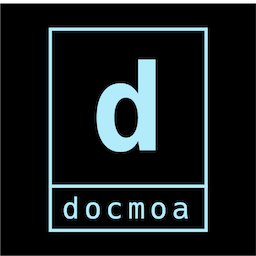Nomad ingress gateway
25. 12. 28.약 3 분
Nomad ingress gateway
Nomad job으로 ingress gateway 사용하기 (with consul)
- consul로 설정하는 ingress gateway가 아닌 Nomad job 기동 시에 ingress gateway 활성화 예제
- hashicorp 공식 예제가 아닌 다른 걸 해보려하다, 특이한 부분을 확인하여 공유합니다.
- 사전에 Consul Server는 구축되어 있어야 합니다.
테스트 job (python fastapi)
job "22-fastapi" {
datacenters = ["dc1"]
group "fastapi" {
network {
mode = "bridge"
#service가 80으로 뜸, 만약 다른 포트로 뜨는 서비스를 사용 할 경우 image와 to만 변경
port "http" {
to = 80
}
}
service {
name = "fastapi"
#여기서 port에 위에서 미리 선언한 http를 쓸 경우 다이나믹한 port를 가져오는데
#그럴 경우 ingress gateway에서 못 읽어 온다.
port = "80"
connect {
sidecar_service{}
}
}
task "fastapi" {
driver = "docker"
config {
image = "tiangolo/uvicorn-gunicorn-fastapi"
ports = ["http"]
}
resources {
cpu = 500
memory = 282
}
}
scaling {
enabled = true
min = 1
max = 3
policy {
evaluation_interval = "5s"
cooldown = "1m"
#driver = "nomad-apm"
check "mem_allocated_percentage" {
source = "nomad-apm"
query = "max_memory"
strategy "target-value" {
target = 80
}
}
}
}
}
}
만약 service가 http로 떠야한다면 아래와 같이 service등록도 진행해야한다.
Kind = "service-defaults"
Name = "fastapi"
Namespace = "default"
Protocol = "http"
ingress job
- 사실 하나의 job으로 만들어도 되는데 테스트 시 계속 두개의 job이 재기동되어서 둘로 나눔
job "ingress-demo" {
datacenters = ["dc1"]
group "ingress-group" {
network {
mode = "bridge"
#backend job인 fastapi의 port를 넣어줌
port "inbound" {
to = 80
}
}
service {
name = "my-ingress-service"
port = "inbound"
connect {
gateway {
proxy {
}
ingress {
listener {
#backend job인 fastapi의 port를 넣어줌
port = 80
#protocol = "http"
protocol = "tcp"
service {
name = "fastapi"
# hosts = ["*"]
}
}
}
}
}
}
}
}