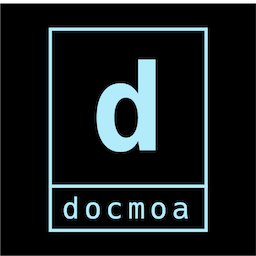nomad-pack custom registry
25. 12. 28.약 9 분
nomad-pack custom registry
- nomad job파일을 템플릿처럼 다룰 수 있게 해주는 고마운 기능
- nomad-pack custom 메뉴얼 주소 및 커뮤니티 registry
- 해당 예제는 Vue.js의 vuepress기반의 컨테이너
- 참조링크
- gitlab: https://gitlab.com/swbs9000/vuepress
- docker: https://hub.docker.com/repository/docker/swbs90/vuepress CLI: docker push swbs90/vuepress:0.0.3
- vuepress: https://github.com/docmoa/docs
- 참조링크
Docker image build
- 다같이 사용하던 docmoa를 build 해보기로함
- core.js의 의존성 패키지 중에 python2.7, make, gcc, g++를 요구하는 이상한 패키지가 있어서 image 크기가 급증함...
- 추후 CI/CD 재구성 시 vue.js는 어떤식으로 처리해야할 지 고민해봐야 할 듯
# Docker file
FROM blasteh/vuepress:8.3 #기존에 돌아 다니는 vuepress의 npm 버전이 너무 낮아 하나 받아서 버전업함
#특정 패키지 빌드 시 아래와 같은패캐지들을 필요로 함
RUN apk add --no-cache python2
RUN apk add --no-cache make
RUN apk add --no-cache gcc
RUN apk add --no-cache g++
RUN mkdir /etc/bin
RUN cp /usr/bin/python2 /etc/bin/python2.7
RUN cp /usr/bin/make /etc/bin/make
RUN cp /usr/bin/gcc /etc/bin/gcc
RUN cp /usr/bin/g++ /etc/bin/g++
RUN npm config set python /etc/bin/python2.7
RUN npm config set make /etc/bin/make
RUN npm config set gcc /etc/bin/gcc
RUN npm config set g++ /etc/bin/g++
ADD docs /root/src/docs
WORKDIR /root/src/docs
RUN npm install
expose 8000
ENTRYPOINT ["/usr/local/bin/npm", "run", "dev"]
vcs 구성
- web gitlab을 사용함
- private로 만들면 권한문제 해결이 안됨. 그래서 일단 public으로 구성
- 다른 옵션은 괜찮으나, metadata.hcl의 pack -> url은 public github로 하지않으면 에러발생
- gitlab으로 설정 시 출력되는 error log가 명확하지 않아, github로 넣어둠
- 참고: https://gitlab.com/swbs9000/vuepress
- 다른 옵션은 괜찮으나, metadata.hcl의 pack -> url은 public github로 하지않으면 에러발생
디렉토리 구조
pack/vuepres
├── metadata.hcl
├── outputs.tpl
├── templates
│ └── vuepress.nomad.tpl
└── variables.hcl
#metadata.hcl
app {
url = "https://gitlab.com/swbs9000/nomad-pack"
author = "unghee"
}
pack {
name = "vuepress"
description = "vuepress test."
url = "https://github.com/swbs90/vuepress"
version = "0.0.1"
}
#variables.hcl
variable "job_name" {
description = "The name to use as the job name which overrides using the pack name"
type = string
// If "", the pack name will be used
default = ""
}
variable "datacenters" {
description = "A list of datacenters in the region which are eligible for task placement"
type = list(string)
default = ["dc1"]
}
variable "region" {
description = "The region where the job should be placed"
type = string
default = "global"
}
variable "consul_service_name" {
description = "The consul service you wish to load balance"
type = string
default = "webapp"
}
variable "version_tag" {
description = "The docker image version. For options, see https://hub.docker.com/repository/docker/swbs90/vuepress"
type = string
default = "latest"
}
#variable "http_port" {
# description = "The Nomad client port that routes to the Vuepress. This port will be where you visit your load balanced application"
# type = number
# default = 8000
#}
variable "resources" {
description = "The resource to assign to the Vuepress system task that runs on every client"
type = object({
cpu = number
memory = number
})
default = {
cpu = 800,
memory = 1200
}
}
#vuepress.nomad.tpl
job "[[ .vuepress.job_name ]]" {
region = "[[ .vuepress.region ]]"
datacenters = [[ .vuepress.datacenters | toPrettyJson ]]
// must have linux for network mode
constraint {
attribute = "${attr.kernel.name}"
value = "linux"
}
group "vuepress" {
count = 1
network {
port "http" {
to = 8000
}
}
service {
provider = "nomad"
name = "[[ .vuepress.consul_service_name ]]"
port = "http"
}
task "vuepress" {
driver = "docker"
config {
image = "swbs90/vuepress:[[ .vuepress.version_tag ]]"
ports = ["http"]
}
resources {
cpu = [[ .vuepress.resources.cpu ]]
memory = [[ .vuepress.resources.memory ]]
}
}
}
}
nomad-pack registry 등록 및 실행
- 이제 다 끝났다. 등록하고 실행하면 된다.
#커스텀 registry 등록하기
nomad-pack registry add vuepress https://gitlab.com/swbs9000/vuepress.git
#배포하기
nomad-pack plan vuepress --var="job_name=vuepress" --var="consul_service_name=vuepress" --var="version_tag=0.0.3" --registry=vuepress
+/- Job: "vuepress"
- Meta[pack.deployment_name]: "vuepress@latest"
- Meta[pack.job]: "vuepress"
- Meta[pack.name]: "vuepress"
- Meta[pack.path]: "/root/.nomad/packs/vuepress/vuepress@latest"
- Meta[pack.registry]: "vuepress"
- Meta[pack.version]: "latest"
Task Group: "vuepress" (1 create/destroy update)
Task: "vuepress"
» Scheduler dry-run:
- All tasks successfully allocated.
Plan succeeded
nomad-pack run vuepress --var="job_name=vuepress" --var="consul_service_name=vuepress" --var="version_tag=0.0.3" --registry=vuepress
Evaluation ID: d38e6717-cd12-6ef5-62d4-9b5da1755020
Job 'vuepress' in pack deployment 'vuepress@latest' registered successfully
Pack successfully deployed. Use vuepress@latest with --ref=latest to manage this this deployed instance with plan, stop, destroy, or info
Vuepress(my docma) successfully deployed.
작동 확인
- 배포가 잘 되었으면, ip:port가 생성되고 그 정보로 우리가 잘 아는 페이지를 볼 수 있다.
- 배포 확인 및 ip:port 확인
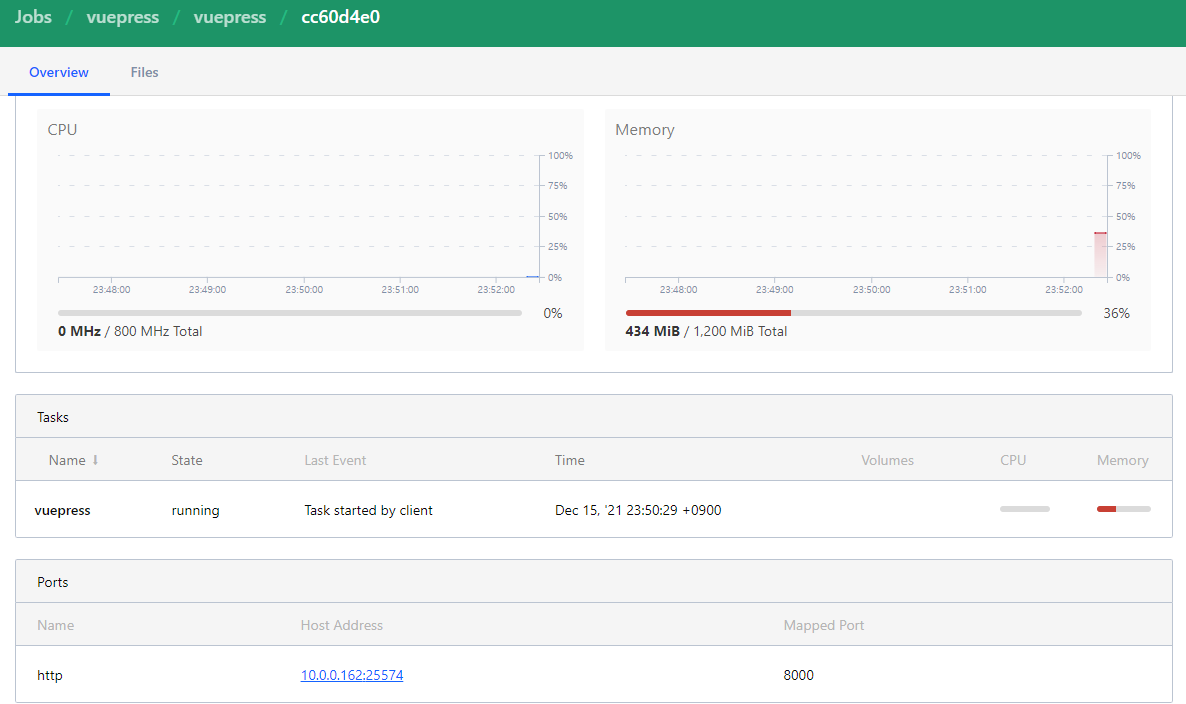
- 접속 테스트
- 아주 잘 보이고 잘 작동함
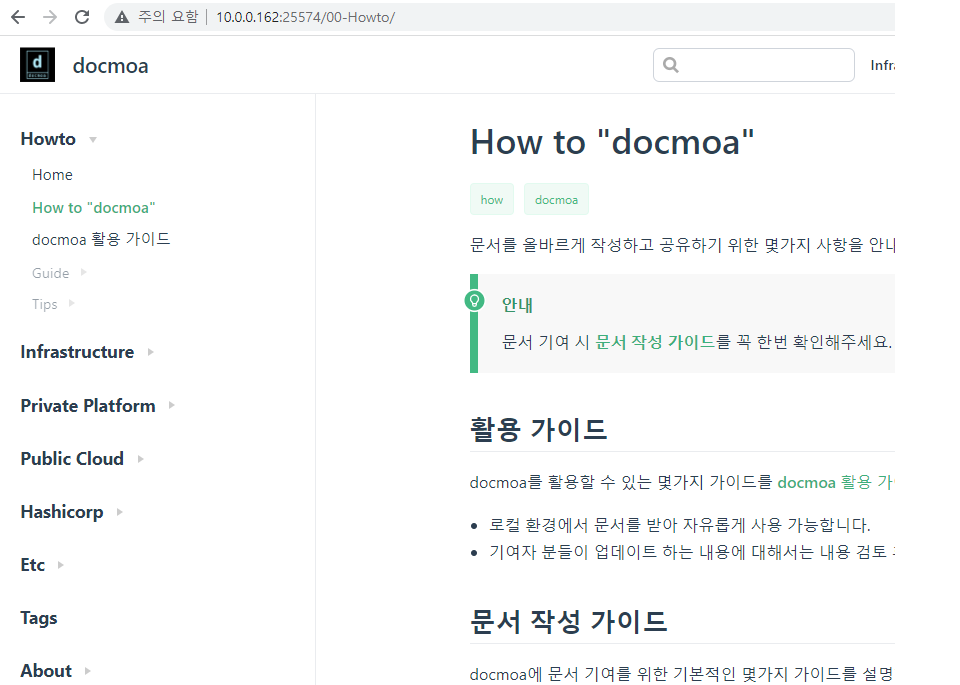
- 아주 잘 보이고 잘 작동함
- 배포 확인 및 ip:port 확인