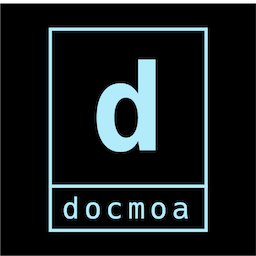7. Testing
25. 12. 28.약 3 분
7. Testing
7.1 Code coverage tests and reports
테스트 Pipeline 구성시 테스트 과정을 지정할 수 있습니다. Testing을 위한 Pipeline 타입의 Item을 추가로 생성합니다. (e.g. 07-01.CodeCoverageTestsAndReports)
설정은 다음과 같이 수행합니다.
Pipeline스크립트에 다음과 같이 입력 합니다. 테스트와 빌드, 검증 후 결과를 보관하는 단계까지 이루어 집니다.pipeline { agent any stages { stage('Build') { steps { sh ''' echo This > app.sh echo That >> app.sh ''' } } stage('Test') { steps { sh ''' grep This app.sh >> ${BUILD_ID}.cov grep That app.sh >> ${BUILD_ID}.cov ''' } } stage('Coverage'){ steps { sh ''' app_lines=`cat app.sh | wc -l` cov_lines=`cat ${BUILD_ID}.cov | wc -l` echo The app has `expr $app_lines - $cov_lines` lines uncovered > ${BUILD_ID}.rpt cat ${BUILD_ID}.rpt ''' archiveArtifacts "${env.BUILD_ID}.rpt" } } } }빌드가 완료되면 해당 Job화면을 리로드 합니다. Pipeline에
archiveArtifacts가 추가되었으므로 해당 Job에서 이를 관리합니다.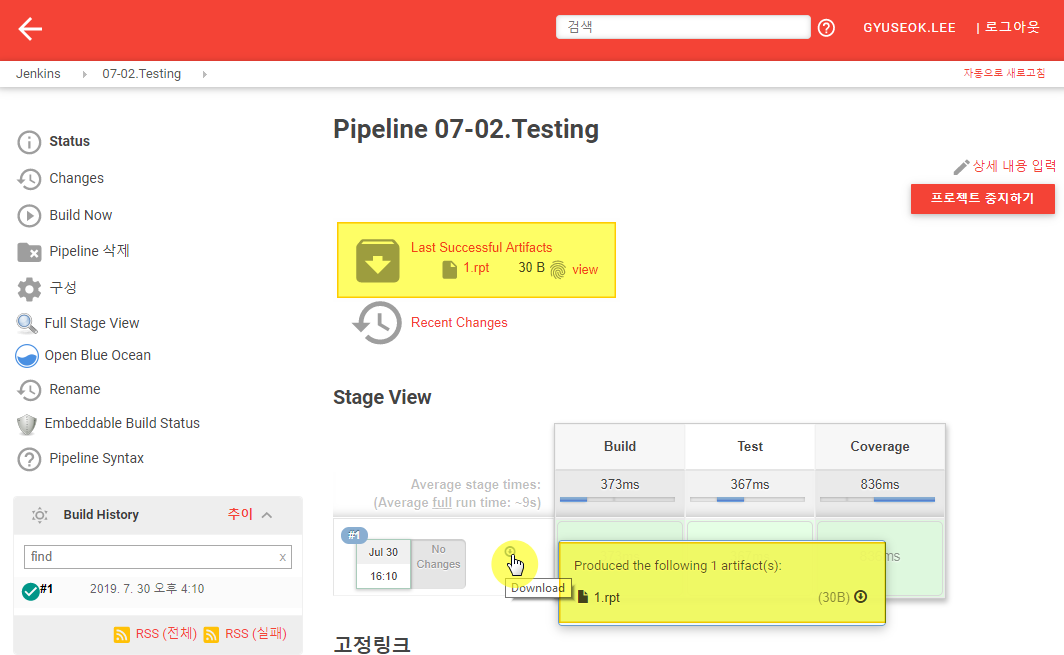
해당 아카이브에는 코드 검증 후의 결과가 저장 됩니다.
7.2 Using test results to stop the build
테스트 결과에 따라 빌드를 중지시키는 Pipeline 스크립트를 확인합니다. Testing을 위한 Pipeline 타입의 Item을 추가로 생성합니다. (e.g. 07-02.UsingTestResultsToStopTheBuild)
설정은 다음과 같이 수행합니다.
Pipeline스크립트에 다음과 같이 입력 합니다. 테스트와 빌드, 검증 후 결과를 보관하는 단계까지 이루어 집니다.pipeline { agent any stages { stage('Build') { steps { sh ''' echo This > app.sh echo That >> app.sh echo The Other >> app.sh ''' } } stage('Test') { steps { sh ''' for n in This That Those do if grep $n app.sh >> ${BUILD_ID}.cov then exit 1 fi done ''' } } stage('Coverage'){ steps { sh ''' app_lines=`cat app.sh | wc -l` cov_lines=`cat ${BUILD_ID}.cov | wc -l` echo The app has `expr $app_lines - $cov_lines` lines uncovered > ${BUILD_ID}.rpt cat ${BUILD_ID}.rpt ''' archiveArtifacts "${env.BUILD_ID}.rpt" } } } }저장을 하고 빌드를 수행하면, Pipeline 스크립트 상
TestStage에서 조건 만족 시exit 1를 수행하므로 빌드는 중간에 멈추게 됩니다.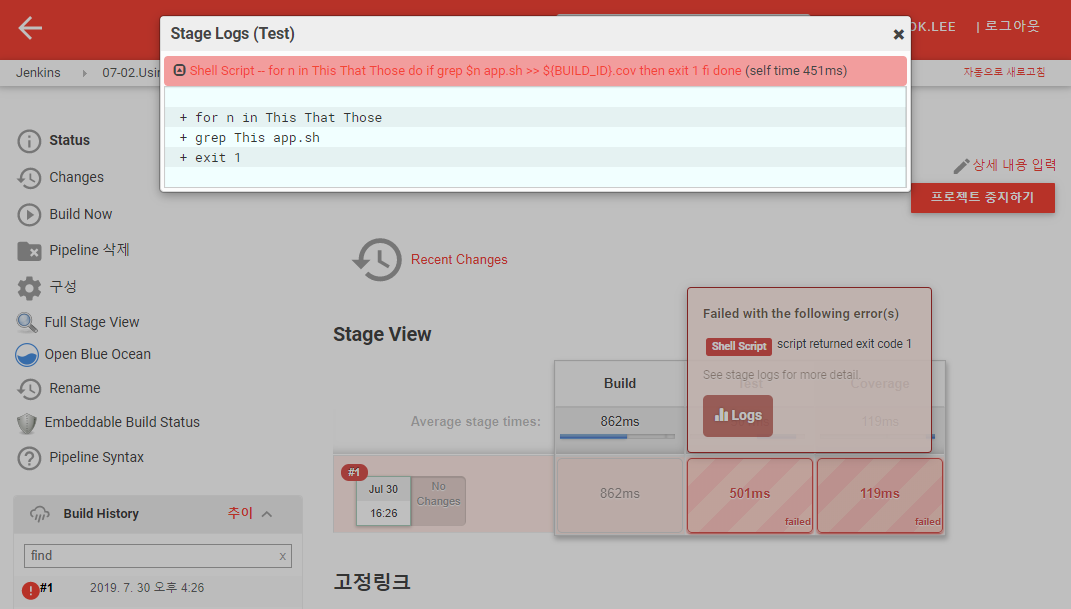
1564471729123