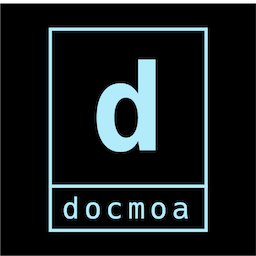Vault & Nomad Integration Test
Vault & Nomad Integration Test
Dev Mode 를 활용한 테스트
목적 : Spring boot 기반 애플리케이션에서 Nomad 를 이용하여 Vault의 dynamic secret 을 최소한의 코드변경으로 사용할 수 있는 워크 플로우 구성
코드 기반 인경우의 예제 : https://dev.to/aws-builders/aws-sts-with-spring-cloud-vault-1e5g
Vault-Nomad Integration : https://www.nomadproject.io/docs/integrations/vault-integration
Version (Download)
- Nomad v1.3.1 (2b054e38e91af964d1235faa98c286ca3f527e56)
- Vault v1.10.3 (af866591ee60485f05d6e32dd63dde93df686dfb)
Kubernetes 환경인 경우 Vault CSI Provider를 통해 비슷한 구성 가능 : https://www.vaultproject.io/docs/platform/k8s/csi
1. Vault
1.1 Vault Dev Run
vault server -dev -dev-root-token-id=root
1.2 Vault Setup
Another terminal
Vault Env
export VAULT_ADDR=http://127.0.0.1:8200
export VAULT_TOKEN=root
export NOMAD_POLICY=nomad-server
Vault Policy for Nomad
cat <<EOF | vault policy write $NOMAD_POLICY -
# Allow creating tokens under "nomad-cluster" token role. The token role name
# should be updated if "nomad-cluster" is not used.
path "auth/token/create/nomad-cluster" {
capabilities = ["update"]
}
# Allow looking up "nomad-cluster" token role. The token role name should be
# updated if "nomad-cluster" is not used.
path "auth/token/roles/nomad-cluster" {
capabilities = ["read"]
}
# Allow looking up the token passed to Nomad to validate # the token has the
# proper capabilities. This is provided by the "default" policy.
path "auth/token/lookup-self" {
capabilities = ["read"]
}
# Allow looking up incoming tokens to validate they have permissions to access
# the tokens they are requesting. This is only required if
# `allow_unauthenticated` is set to false.
path "auth/token/lookup" {
capabilities = ["update"]
}
# Allow revoking tokens that should no longer exist. This allows revoking
# tokens for dead tasks.
path "auth/token/revoke-accessor" {
capabilities = ["update"]
}
# Allow checking the capabilities of our own token. This is used to validate the
# token upon startup.
path "sys/capabilities-self" {
capabilities = ["update"]
}
# Allow our own token to be renewed.
path "auth/token/renew-self" {
capabilities = ["update"]
}
EOF
Vault Policy for AWS & DB
cat <<EOF | vault policy write aws_policy -
path "aws/sts/s3" {
capabilities = ["read","update"]
}
EOF
cat <<EOF | vault policy write db_policy -
path "db/creds/mysql" {
capabilities = ["read","update"]
}
EOF
Create Token Role
vault write auth/token/roles/nomad-cluster allowed_policies="aws_policy,db_policy" disallowed_policies="$NOMAD_POLICY" token_explicit_max_ttl=0 orphan=true token_period="259200" renewable=true
Create Token
vault token create -field token -policy $NOMAD_POLICY -period 72h -orphan > /tmp/token.txt
# vault token create -field token -role nomad-cluster -period 72h -orphan > /tmp/token.txt
2. Nomad
Docker 이미지 실행을 위해서는 Nomad 실행 환경에 Docker가 설치되어야 합니다.
Java 실행을 위해서는 Nomad 실행 환경에 Java가 설치되어야 합니다.
$ docker version Client: Version: 20.10.9 API version: 1.41 ... Server: Engine: Version: 20.10.14 API version: 1.41 (minimum version 1.12) ... $ java -version openjdk version "11.0.14.1" 2022-02-08 OpenJDK Runtime Environment Temurin-11.0.14.1+1 (build 11.0.14.1+1) OpenJDK 64-Bit Server VM Temurin-11.0.14.1+1 (build 11.0.14.1+1, mixed mode)
2.1 Nomad Dev Run (Vault Integrated)
nomad agent -dev -vault-enabled=true -vault-address=http://127.0.0.1:8200 -vault-token=$(cat /tmp/token.txt) -vault-tls-skip-verify=true -vault-create-from-role=nomad-cluster
2.2. Nomad Env
Another terminal
export NOMAD_ADDR=http://127.0.0.1:4646
2.2 Mysql
cat <<EOF | nomad job run -
job "mysql" {
datacenters = ["dc1"]
type = "service"
group "mysql-group" {
count = 1
network {
port "db" {
to = 3306
static = 3306
}
}
task "mysql-task" {
driver = "docker"
config {
image = "mysql:5"
ports = ["db"]
}
env {
MYSQL_ROOT_PASSWORD = "rooooot"
}
}
}
}
EOF
3. Dynamic Secret
3.1 AWS
$ export AWS_ACCESS_KEY=AKIAU3NXDWRUFZSXYRNX
$ export AWS_SECRET_KEY=XXXXXXXXXXXXXXXXXXXXXXXXXXXXXXXX
$ export AWS_REGION=ap-northeast-2
$ vault secrets enable aws
$ vault write aws/config/root \
access_key=$AWS_ACCESS_KEY \
secret_key=$AWS_SECRET_KEY \
region=$AWS_REGION
$ vault write aws/roles/s3 \
credential_type=federation_token \
policy_document=-<<EOF
{
"Version": "2012-10-17",
"Statement": [
{
"Effect": "Allow",
"Action": [
"s3:PutObject",
"s3:PutObjectAcl"
],
"Resource": "*"
}
]
}
EOF
$ vault write aws/sts/s3 ttl=15m
Key Value
--- -----
lease_id aws/sts/s3/lasSraK69Ii19tUIzI9yXLnR
lease_duration 14m59s
lease_renewable false
access_key ASIAU3NXDWRUOZPCWIGY
secret_key FXWXK2xHlBbsHhepuZN2yuN5C8kd7qi2PKyMVf+t
security_token IQoJb3JpZ2luX2VjEND//////////wEaDmFwLW5vcnRoZWFzdC0y
3.2 DB
$ vault secrets enable -path=db database
$ vault write db/config/my-mysql-database \
plugin_name=mysql-database-plugin \
connection_url="{{username}}:{{password}}@tcp(127.0.0.1:3306)/" \
allowed_roles="mysql" \
username="root" \
password="rooooot"
$ vault write db/roles/mysql \
db_name=my-mysql-database \
creation_statements="CREATE USER '{{name}}'@'%' IDENTIFIED BY '{{password}}';GRANT SELECT ON *.* TO '{{name}}'@'%';" \
default_ttl="5s" \
max_ttl="10s"
$ vault read db/creds/mysql
Key Value
--- -----
lease_id db/creds/mysql/VuufZZP1NO9thZj4pPnNtPdU
lease_duration 10s
lease_renewable true
password WkFTPwWPrCe3yeWQoS--
username v-token-mysql-Cy7p0vP6uOYnW7csKz
4. Sample Spring-boot
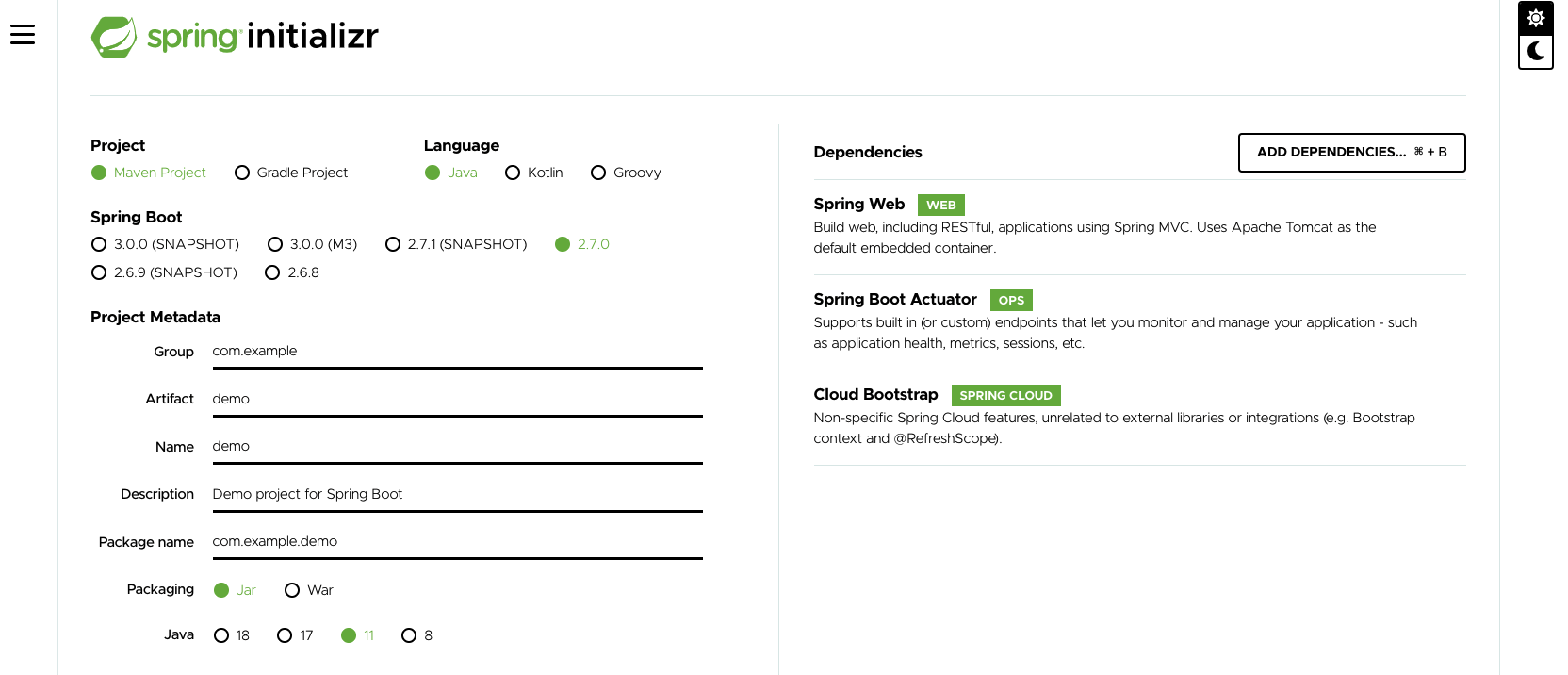
- Spring Web
CLI
curl -G https://start.spring.io/starter.zip \
-d type=maven-build
-d dependencies=web \
-d javaVersion=11 \
-o demo.zip
4.1 demo app
demo>src>main>resources>application.yml
dynamic:
path: ${DYNAMIC_PROPERTIES_PATH:/tmp/dynamic.properties}
server:
port: ${NOMAD_HOST_PORT_http:8080}
demo>src>main>java>com>example>demo>DemoApplication.java
package com.example.demo;
import org.springframework.beans.factory.annotation.Value;
import org.springframework.boot.SpringApplication;
import org.springframework.boot.autoconfigure.SpringBootApplication;
import org.springframework.scheduling.annotation.EnableScheduling;
import org.springframework.scheduling.annotation.Scheduled;
import org.springframework.web.bind.annotation.RequestMapping;
import org.springframework.web.bind.annotation.RequestMethod;
import org.springframework.web.bind.annotation.RestController;
import java.io.IOException;
import java.nio.file.Files;
import java.nio.file.Paths;
import java.util.List;
@RestController
@SpringBootApplication
@EnableScheduling
public class DemoApplication {
private static String FILE_PATH;
@Value("${dynamic.path}")
public void setKey(String value) {
FILE_PATH = value;
}
private boolean flag = true;
public static void main(String[] args) {
SpringApplication.run(DemoApplication.class, args);
}
@Scheduled(fixedRate=1000)
public void filecheck() throws IOException {
List<String> str = Files.readAllLines(Paths.get(FILE_PATH));
System.out.println(str);
}
@RequestMapping(method = RequestMethod.GET, path = "/")
public String index() throws IOException {
List<String> str = Files.readAllLines(Paths.get(FILE_PATH));
System.out.println(str);
return "<h1>AWS</h1>"
.concat("<h2>" + str.get(0) + "</h2>")
.concat("<h2>" + str.get(1) + "</h2>")
.concat("<h2>" + str.get(2) + "</h2>")
.concat("<br>")
.concat("<h1>MySQL</h1>")
.concat("<h2>" + str.get(3) + "</h2>")
.concat("<h2>" + str.get(4) + "</h2>");
}
}
4.2 Set dummy properties & Test
cat <<EOF> /tmp/dynamic.properties
aws_access_key=abc
aws_secret_key=def
aws_secret_token=ghi
db_username=user
db_password=pw
EOF
$ mvn spring-boot:run
...
[aws_access_key=abc, aws_secret_key=def, aws_secret_token=ghi, db_username=user, db_password=pw]
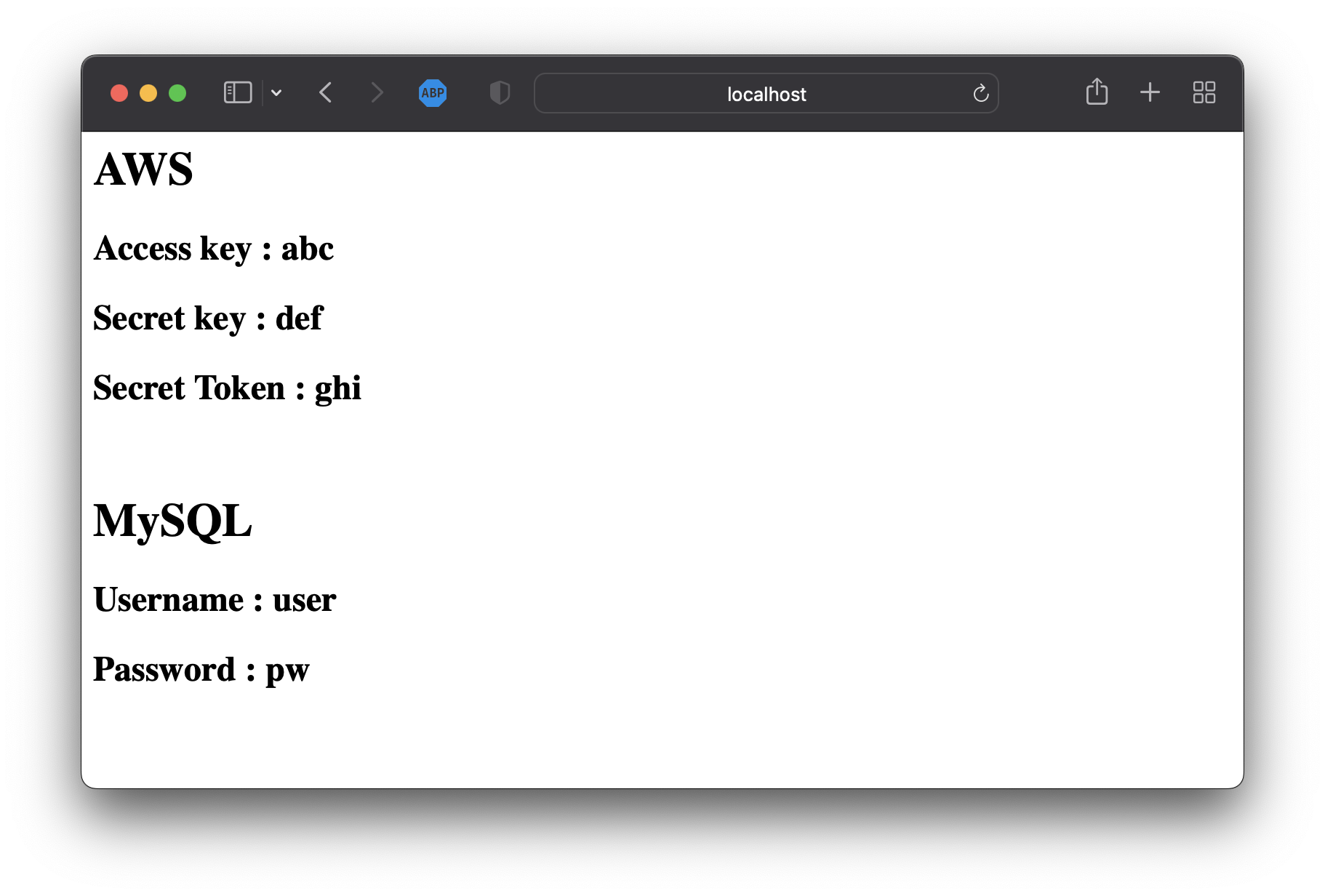
cat <<EOF> /tmp/dynamic.properties
aws_access_key=123
aws_secret_key=456
aws_secret_token=789
db_username=user1
db_password=pw2
EOF
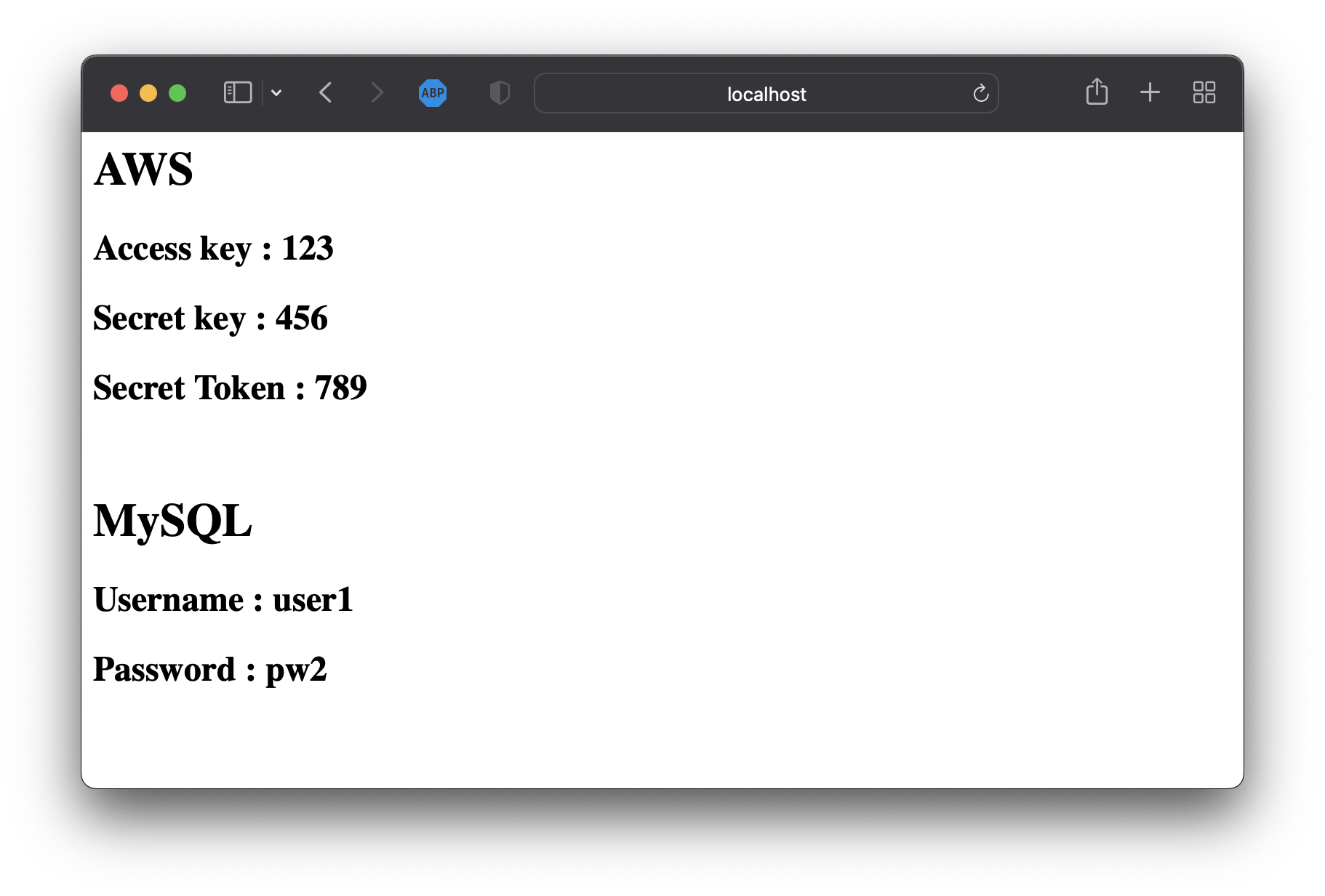
4.3 build jar
$ mvn install
...
[INFO] Building jar: /Users/gs/Downloads/demo/target/demo-0.0.1-SNAPSHOT.jar
...
4.4 build container
$ cat <<EOF> Dockerfile
FROM amazoncorretto:11
ARG JAR_FILE=target/demo-0.0.1-SNAPSHOT.jar
COPY ${JAR_FILE} app.jar
ENV JAVA_OPTS=""
CMD java $JAVA_OPTS -server -jar app.jar
EOF
$ docker build -t java/vault .
Step 1/5 : FROM amazoncorretto:11
11: Pulling from library/amazoncorretto
8de5b65bd171: Pull complete
6d24904f7237: Pull complete
Digest: sha256:34810d3d08456f7e658747d47aec5afc052fcfb2dcadf25db80a51f63086532d
Status: Downloaded newer image for amazoncorretto:11
---> 299f114f2f6b
Step 2/5 : ARG JAR_FILE=target/demo-0.0.1-SNAPSHOT.jar
---> Running in 5a0662c5b4a5
Removing intermediate container 5a0662c5b4a5
---> 608c348e23ac
Step 3/5 : COPY ${JAR_FILE} app.jar
---> 36d147070bd3
Step 4/5 : ENV JAVA_OPTS=""
---> Running in 58cb66bb0eab
Removing intermediate container 58cb66bb0eab
---> f92b3ffeac4d
Step 5/5 : CMD java $JAVA_OPTS -server -jar app.jar
---> Running in a5d4d1071697
Removing intermediate container a5d4d1071697
---> 67ae9829dc07
Successfully built 67ae9829dc07
Successfully tagged java/vault:latest
5. Nomad Job with dynamic secret
Nomad Job 명세의
template을 활용하여 Nomad와 연계된 Vault의 시크릿을 작성 할 수 있음File (파일)
Env (환경변수) :
env설정이true인경우
Nomad Job에서는 앞서 Vault에서 선언한
nomad-clustertoken role에서 정의한 Policy만을 사용할 수 있음change_mode값이 기본restart이므로 aws와 db 크리덴셜 같이 ttl 이 적용되는 경우 만료시 자동 갱신되기 때문에 파일과 환경변구 갱신만을 하기 위해서는noop으로 설정 필요
5.1 Nomad Job Sample Run (Java Driver)
$ cat <<EOF | nomad job run -
job "java-test" {
datacenters = ["dc1"]
type = "service"
group "java" {
count = 1
network {
port "http" {} # random port
}
vault {
namespace = ""
policies = ["aws_policy","db_policy"]
change_mode = "noop"
}
task "java-task" {
driver = "java"
config {
jar_path = "/demo/target/demo-0.0.1-SNAPSHOT.jar"
}
env {
DYNAMIC_PROPERTIES_PATH = "local/dynamic.properties"
}
template {
data = <<EOH
{{- with secret "aws/sts/s3" "ttl=15m" }}
aws_access_key={{ .Data.access_key | toJSON }}
aws_secret_key={{ .Data.secret_key | toJSON }}
aws_secret_token={{ .Data.security_token | toJSON }}
{{- end }}
{{- with secret "db/creds/mysql" }}
db_username={{ .Data.username | toJSON }}
db_password={{ .Data.password | toJSON }}
{{- end }}
EOH
env = true
destination = "local/dynamic.properties"
change_mode = "noop"
}
}
}
}
EOF
5.2 Nomad Job Sample Run (Docker Driver)
경고
Nomad Dev 모드에서는 파일시스템 접근권한이 없으므로 Prod 모드 구성 필요
$ cat <<EOF | nomad job run -
job "docker-test" {
datacenters = ["dc1"]
type = "service"
group "docker" {
count = 1
network {
port "http" {}
}
vault {
namespace = ""
policies = ["aws_policy","db_policy"]
change_mode = "noop"
}
task "docker-task" {
driver = "docker"
config {
image = "hahohh/java-vault-nomad-demo:0.0.1"
ports = ["http"]
volumes = [
"local:/tmp",
]
# auth {
# username = "registry username"
# password = "registry password"
# }
}
env {
DYNAMIC_PROPERTIES_PATH = "/local/dynamic.txt"
}
template {
data = <<EOH
{{- with secret "aws/sts/s3" "ttl=15m" }}
aws_access_key={{ .Data.access_key | toJSON }}
aws_secret_key={{ .Data.secret_key | toJSON }}
aws_secret_token={{ .Data.security_token | toJSON }}
{{- end }}
{{- with secret "db/creds/mysql" }}
db_username={{ .Data.username | toJSON }}
db_password={{ .Data.password | toJSON }}
{{- end }}
EOH
env = true
destination = "local/dynamic.txt"
change_mode = "noop"
}
}
}
}
EOF