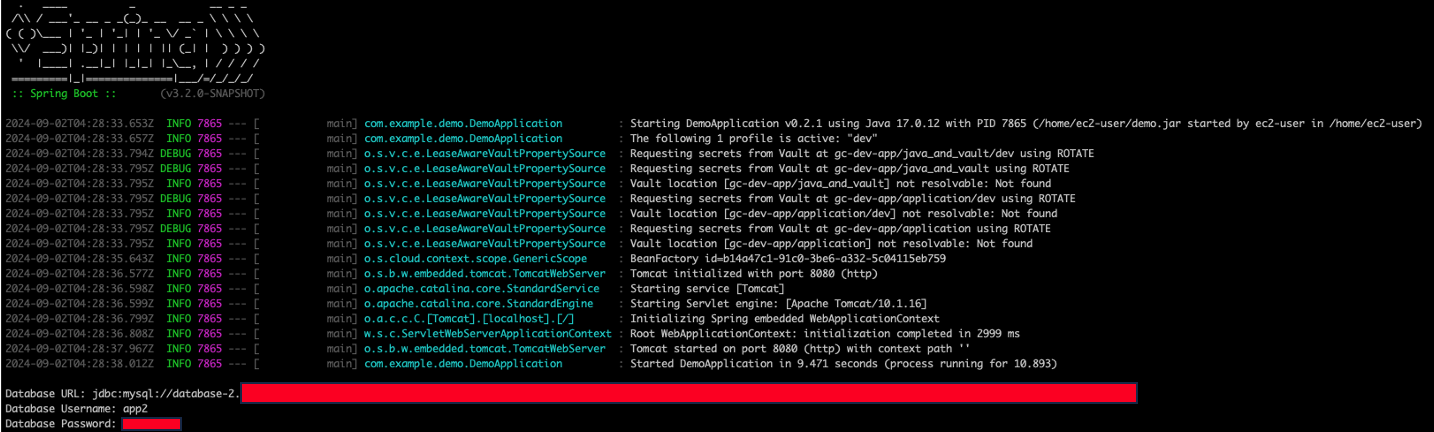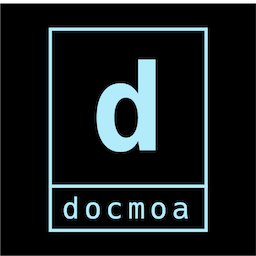Vault로 Spring Boot 구성관리 aws-auth Version
25. 12. 28.약 10 분
Vault로 Spring Boot 구성관리 aws-auth Version
token, app-role로 관리: docmoa
Spring boot에서는 Token, App-role을 제외하고 aws-auth를 통해서도 Secret을 주입 할 수 있습니다.
aws-auth에서는 다음의 두 기능을 지원합니다.
- AWS IAM
- EC2에 적용되는 AWS IAM Name을 기반으로 인증, 인가를 받고 Application이 실행 될 때 Secret을 주입합니다.
- EC2 Tag
- EC2에 적용되는 AWS Tag Name의 Value 기반으로 인증, 인가를 받고 Application이 실행 될 때 Secret을 주입합니다.
두 기능에 대한 장점은 Spring boot의 공통 영역인 application.yaml의 token이나 app-role의 값이 노출되는 것을 방지할 수 있고, ci/cd 단계 또한 치환하는 과정이 줄어듭니다.
자세한 기능들은 아래의 설정을 보면서 알아보겠습니다.
- Vault Secret 설정
- Vault Secret은 아래와 같이 설정했습니다.
- 여기서 생성하는 Secret Engine명과 KV Path명을 기준으로 자동화를 쉽게 할 수 있습니다.
# Vault Secret engine의 이름을 spring* application 이름과 동일하게 맞추면 조금 더 설정이 쉽습니다.
resource "vault_mount" "kv_spring" {
path = "java_and_vault"
type = "kv"
options = { version = "2" }
}
# secret engine path는 profile 명으로 지정한다면 조금 더 설정이 쉽습니다.
resource "vault_kv_secret_v2" "kv_java_and_vault_dev" {
mount = vault_mount.kv_spring.path
name = "dev"
cas = 1
delete_all_versions = false
data_json = jsonencode({
"cloud.aws.s3.accessKey" = "aws_access",
"cloud.aws.s3.bucket" = "gc-vault-test",
"cloud.aws.s3.region" = "ap-northeast-2",
"cloud.aws.s3.secretKey" = "aws_secret",
"spring.datasource.password" = "password",
"spring.datasource.url" = "db_url",
"spring.datasource.username" = "username"
})
}
- Vault AWS-Auth 설정 (IAM, EC2-Tag)
- aws_spring_boot_iam
- iam 기준으로 인증하는 aws-auth role입니다.
- 미리 생성한 aws iam을 "bound_iam_role_arns"에 명시합니다.
- aws_spring_boot_ec2
- ec2 tag 기준으로 인증하는 aws-auth role입니다.
- ec2에 tag key로 "role_tag" value로는 output인 "vault_ec2_tag"에 값을 입력합니다.
resource "vault_policy" "policy_spring_boot" {
name = "spring-boot-vault"
policy = <<EOT
path "${vault_mount.kv_spring.path}/data/java_and_vault" {
capabilities = ["read"]
}
path "${vault_mount.kv_spring.path}/data/java_and_vault/dev" {
capabilities = ["read"]
}
EOT
}
resource "vault_auth_backend" "aws" {
type = "aws"
path = "aws"
}
resource "vault_aws_auth_backend_role" "aws_spring_boot_iam" {
backend = vault_auth_backend.aws.path
role = "aws-spring-boot-iam"
auth_type = "iam"
bound_iam_role_arns = [
"arn:aws:iam::accountID:role/vault_role"
]
inferred_entity_type = "ec2_instance"
inferred_aws_region = "ap-northeast-2"
token_policies = ["${vault_policy.policy_spring_boot.name}"]
}
resource "vault_aws_auth_backend_role" "aws_spring_boot_ec2" {
backend = vault_auth_backend.aws.path
role = "aws-spring-boot-ec2"
auth_type = "ec2"
bound_account_ids = ["accountID"]
role_tag = "svc_type"
token_policies = ["${vault_policy.policy_spring_boot.name}"]
}
resource "vault_aws_auth_backend_role_tag" "aws_spring_boot_ec2_tag" {
backend = vault_auth_backend.aws.path
role = vault_aws_auth_backend_role.aws_spring_boot_ec2.role
}
output "vault_ec2_tag" {
value = vault_aws_auth_backend_role_tag.aws_spring_boot_ec2_tag.tag_value
}
- 공통영역 (AWS-IAM)
- application.yaml 파일입니다.
- 아래와 같이 datasource와 aws 접근 정보를 생략한다고 해도 제 데이터는 Vault Secret Engine Path의 key명 기준으로 Value값을 치환합니다.
- ex)s3 접근하는 accesskey는 "cloud.aws.s3.accessKey"의 Value 값인 "aws_access"를 치환합니다.
spring:
thymeleaf:
check-template-location: true
prefix: classpath:/templates/
suffix: .html
mode: HTML
encoding: UTF-8
content-type: text/html
cache: false
devtools:
livereload:
enabled: true
cloud:
vault:
host: vault_URL
port: 8200
scheme: https
namespace: admin
#인증은 AWS IAM으로 합니다.
authentication: AWS_IAM
aws-iam:
aws-path: aws
#위에서 Vault에서 만든 role을 명시합니다.
role: aws-spring-boot-iam
endpoint-uri: https://sts.ap-northeast-2.amazonaws.com
config:
lifecycle:
enabled: true
min-renewal: 10s
renew-interval: 10s
kv:
enabled: true
backend: kv_example
profile-separator: /
application-name: java_and_vault
profiles: dev
generic:
enabled: false
config:
import: vault://
- 공통영역 (AWS-EC2-Tag)
- application.yaml 파일입니다.
- 아래와 같이 datasource와 aws 접근 정보를 생략한다고 해도 제 데이터는 Vault Secret Engine Path의 key명 기준으로 Value값을 치환합니다.
- ex)s3 접근하는 accesskey는 "cloud.aws.s3.accessKey"의 Value 값인 "aws_access"를 치환합니다.
경고
nonce는 application의 인식값입니다. 지정하지 않고 해당 ec2에서 실행된다면 다음의 명령어로 확인하여야 합니다.
#vault read auth/ung/identity-accesslist/instance-id
$ vault read auth/ung/identity-accesslist/i-044a58e2f2c812e70
Key Value
--- -----
client_nonce vault-spring-boot-ec2
creation_time 2024-08-17T05:03:54.352543462Z
disallow_reauthentication false
expiration_time 2024-10-04T04:28:32.766397546Z
last_updated_time 2024-09-02T04:28:32.766397546Z
pending_time 2024-09-02T01:24:19Z
role aws-spring-boot
spring:
thymeleaf:
check-template-location: true
prefix: classpath:/templates/
suffix: .html
mode: HTML
encoding: UTF-8
content-type: text/html
cache: false
devtools:
livereload:
enabled: true
cloud:
bootstrap:
enabled: true
vault:
host: vault_URL
port: 8200
scheme: https
namespace: admin
#인증을 AWS EC2에 Tag기반으로 합니다.
authentication: AWS_EC2
aws-ec2:
aws-ec2-path: aws
#위에서 만든 ec2 tag의 role명을 명시합니다.
role: aws-spring-boot-ec2
nonce: vault-spring-boot-ec2
config:
lifecycle:
enabled: true
min-renewal: 10s
renew-interval: 10s
kv:
enabled: true
backend: kv_example
profile-separator: /
application-name: java_and_vault
profiles: dev
generic:
enabled: false
config:
import: vault://
logging:
level:
org.springframework.vault: TRACE
org.springframework.cloud.vault: TRACE
# Vault Path Info
# /{backend}/{default-context}
# /{backend}/{default-context}/{profiles}
# /{backend}/{application-name}
# /{backend}/{application-name}/{profiles}
- 적용 확인
4번까지 설정을 하였다면 사실 EC2의 적용하는 것은 어렵지 않을 것입니다.
먼저 IAM 적용입니다. 배포하려는 ec2에 IAM을 attch하면 됩니다.
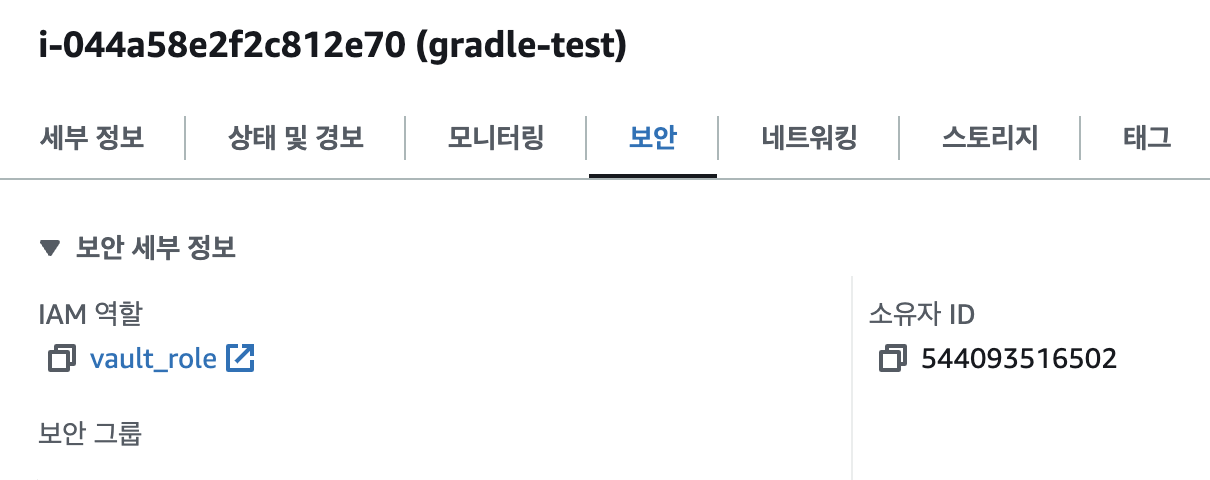
다음으로는 ec2 tag입니다. 배포하려는 ec2에 tag에는 "svc_type" value에는 vault_ec2_tag의 output값을 넣어줍니다.
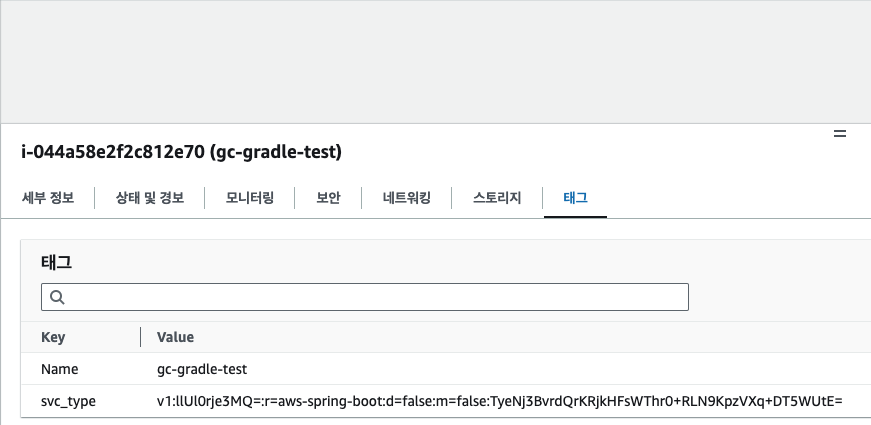
ec2에서는 아래와 같이 결과를 확인할 수 있습니다.