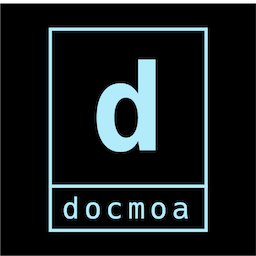Windows Password rotation
25. 12. 28.약 11 분
Windows Password rotation
Kv 추가
$ vault secrets enable -version=2 -path=systemcreds/ kv
권한 추가
$ vault policy write rotate-windows - << EOF
# Allows hosts to write new passwords
path "systemcreds/data/windows/*" {
capabilities = ["create", "update"]
}
# Allow hosts to generate new passphrases
path "gen/passphrase" {
capabilities = ["update"]
}
# Allow hosts to generate new passwords
path "gen/password" {
capabilities = ["update"]
}
EOF
$ vault policy write windowsadmin - << EOF
# Allows admins to read passwords.
path "systemcreds/*" {
capabilities = ["list"]
}
path "systemcreds/data/windows/*" {
capabilities = ["list", "read"]
}
EOF
토큰
$ vault token create -policy=rotate-windows -period=600h
사용자
$ vault auth enable userpass
$ vault write auth/userpass/users/pwadmin password=password policies=windowsadmin
PowerShell e.g.
$VAULT_ADDR = $env:USERNAME
# Make sure the user exists on the local system.
if (-not (Get-LocalUser $USERNAME)) {
throw '$USERNAME does not exist!'
}
# Use TLS
# [Net.ServicePointManager]::SecurityProtocol = [Net.SecurityProtocolType]::Tls12
# Import some environment variables.
$VAULT_ADDR = $env:VAULT_ADDR
$VAULT_TOKEN = $env:VAULT_TOKEN
$HOSTNAME = $env:computername
# Renew our token before we do anything else.
Invoke-RestMethod -Headers @{"X-Vault-Token" = ${VAULT_TOKEN}} -Method POST -Uri ${VAULT_ADDR}/v1/auth/token/renew-self
if(-Not $?)
{
Write-Output "Error renewing Vault token lease."
}
# Fetch a new passphrase from Vault. Adjust the options to fit your requirements.
#$NEWPASS = (Invoke-RestMethod -Headers @{"X-Vault-Token" = ${VAULT_TOKEN}} -Method POST -Body "{`"words`":`"4`",`"separator`":`"-`"}" -Uri ${VAULT_ADDR}/v1/gen/passphrase).data.value
# Fetch a new password from Vault. Adjust the options to fit your requirements.
$NEWPASS = c:\hashicorp\nomad\nomad operator keygen
# Convert into a SecureString
$SECUREPASS = ConvertTo-SecureString $NEWPASS -AsPlainText -Force
# Create the JSON payload to write to Vault's K/V store. Keep the last 12 versions of this credential.
$JSON="{ `"options`": { `"max_versions`": 12 }, `"data`": { `"$USERNAME`": `"$NEWPASS`" } }"
# First commit the new password to vault, then change it locally.
Invoke-RestMethod -Headers @{"X-Vault-Token" = ${VAULT_TOKEN}} -Method POST -Body $JSON -Uri ${VAULT_ADDR}/v1/systemcreds/data/windows/${HOSTNAME}/${USERNAME}_creds
if($?) {
Write-Output "Vault updated with new password."
$UserAccount = Get-LocalUser -name $USERNAME
$UserAccount | Set-LocalUser -Password $SECUREPASS
if($?) {
Write-Output "${USERNAME}'s password was stored in Vault and updated locally."
}
else {
Write-Output "Error: ${USERNAME}'s password was stored in Vault but *not* updated locally."
}
}
else {
Write-Output "Error saving new password to Vault. Local password will remain unchanged."
}
Job e.g.
job "pw-update" {
datacenters = ["hashistack"]
type = "batch"
constraint {
attribute = "${meta.target}"
value = "windows2016"
}
periodic {
cron = "0 */5 * * * * *"
prohibit_overlap = true
time_zone = "Asia/Seoul"
}
group "pw-update" {
count = 1
task "powershell" {
driver = "raw_exec"
config {
command = "powershell.exe"
args = ["-noprofile", "-executionpolicy", "bypass", "-file", "local/pw-rotate.ps1"]
}
env {
VAULT_TOKEN = "s.EZFCRJhNmjSc9U5b4EX5gwyy"
VAULT_ADDR = "http://172.28.128.21:8200"
USERNAME = "testuser"
}
template {
data = <<EOF
$USERNAME = $env:USERNAME
# Make sure the user exists on the local system.
if (-not (Get-LocalUser $USERNAME)) {
throw '$USERNAME does not exist!'
}
# Use TLS
# [Net.ServicePointManager]::SecurityProtocol = [Net.SecurityProtocolType]::Tls12
# Import some environment variables.
$VAULT_ADDR = $env:VAULT_ADDR
$VAULT_TOKEN = $env:VAULT_TOKEN
$HOSTNAME = $env:computername
# Renew our token before we do anything else.
Invoke-RestMethod -Headers @{"X-Vault-Token" = ${VAULT_TOKEN}} -Method POST -Uri ${VAULT_ADDR}/v1/auth/token/renew-self
if(-Not $?)
{
Write-Output "Error renewing Vault token lease."
}
# Fetch a new password from Vault. Adjust the options to fit your requirements.
$NEWPASS = c:\hashicorp\nomad\nomad operator keygen
# Convert into a SecureString
$SECUREPASS = ConvertTo-SecureString $NEWPASS -AsPlainText -Force
# Create the JSON payload to write to Vault's K/V store. Keep the last 12 versions of this credential.
$JSON="{ `"options`": { `"max_versions`": 12 }, `"data`": { `"$USERNAME`": `"$NEWPASS`" } }"
# First commit the new password to vault, then change it locally.
Invoke-RestMethod -Headers @{"X-Vault-Token" = ${VAULT_TOKEN}} -Method POST -Body $JSON -Uri ${VAULT_ADDR}/v1/systemcreds/data/windows/${HOSTNAME}/${USERNAME}_creds
if($?) {
Write-Output "Vault updated with new password."
$UserAccount = Get-LocalUser -name $USERNAME
$UserAccount | Set-LocalUser -Password $SECUREPASS
if($?) {
Write-Output "${USERNAME}'s password was stored in Vault and updated locally."
}
else {
Write-Output "Error: ${USERNAME}'s password was stored in Vault but *not* updated locally."
}
}
else {
Write-Output "Error saving new password to Vault. Local password will remain unchanged."
}
EOF
destination = "local/pw-rotate.ps1"
}
}
}
}